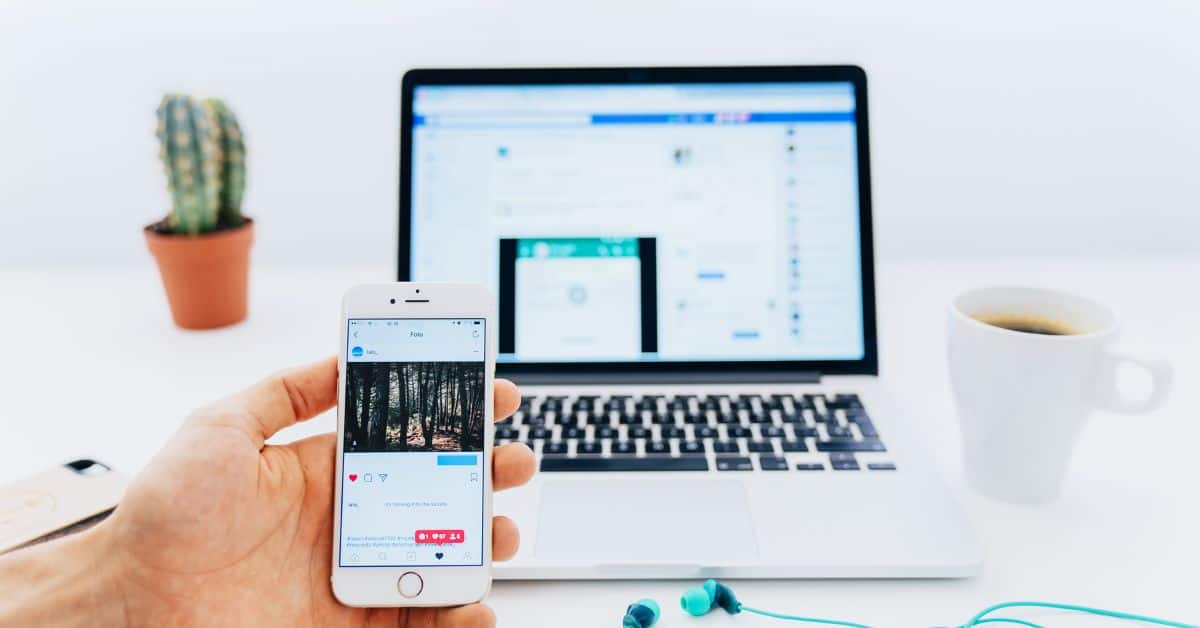Social media testimonials enhance your reputation and assist build a good perception of your brand. This blog explains how to post testimonials on Instagram and Facebook step by step.
How to Post Testimonials on Instagram?
Here are the steps to follow when creating testimonials on Instagram:
- Create a graphic or image for your testimonial: Use a free graphic design tool like Canva to create a visually appealing post that includes the testimonial text. Then, choose a template or create your own design.
- Add the testimonial text to your graphic or image: Copy and paste the customer’s feedback into the graphic or image. Make sure the text is easy to read and stands out against the background.
- Tag the customer in your Instagram post: Type “@” followed by the customer’s Instagram username to mention them in an Instagram post. This will notify them that their feedback is shared and they are given credit for their testimonial
- Add hashtags to your post: Use hashtags related to the business or industry to help the post get discovered by new followers and potential customers. Limit hashtags to around 5-10 to avoid coming across as spammy.
- Include a call to action: Encourage others to leave feedback or connect with the customer by including a call-to-action in the post like “Leave a comment if you’ve had a similar experience with our business” or “Follow our customer for more great user-generated content or social media content”.
- Post your testimonial on your Instagram profile: After creating the graphic or image, adding the testimonial text, tagging the customer, adding hashtags, and including a call-to-action, it’s time to post the testimonial on Instagram. Tap the plus icon in the bottom center of the screen, select the graphic or image, add a caption, and post it to the Instagram feed as reels, stories, or posts so that the followers can repost and re-share.
How to Post Testimonials on Facebook?
Here are the steps to follow when creating testimonials on Facebook:
- Ask for permission to share the testimonial: Before you post a customer’s feedback as a testimonial on Facebook, be sure to ask for their permission to share it publicly. Respect their privacy and preferences, and let them know how their testimonial will be used.
- Create a post on your Facebook Page: Go to your Facebook Page and create a new post. Click on the “…” more options button at the bottom right of the post composer to see additional options.
- Choose the “Recommendations” option: From the drop-down menu, select “Recommendations”. This will bring up a template specifically designed for sharing customer feedback and online reviews.
- Write a brief introduction to the testimonial: In the “Tell people what you think” section, write a short introduction that provides context to the customer’s testimonial.
- Add the testimonial text: Copy and paste the customer testimonial into the text box provided. Make sure the text is easy to read and stands out.
- Tag the customer in your post: Type “@” followed by the customer’s Facebook name to tag them in your post. This will notify them that you have shared their feedback and give them credit for their testimonial.
- Add a photo or video (optional): If you have a relevant photo or video testimonial to accompany the testimonial, you can add it to your post. This will help make the post more visually appealing and engaging.
- Post the testimonial on Facebook: Once added the testimonial text, tagged the customer, and included any additional media, it’s time to post your testimonial on Facebook. Click on the “Post” button to publish your testimonial on the Facebook Page.

What are the Benefits of Post Testimonials on Social Media Channels?
Posting testimonials on social media has many advantages including:
- Builds trust and credibility: Testimonials are a powerful form of social proof that helps establish the business as trustworthy and credible in the eyes of potential customers to make the right purchase decisions.
- Boosts brand awareness: When customers share their positive experiences on social media, it helps increase the business’s visibility and reach more comprehensive prospective customers.
- Provides valuable feedback: Testimonials provide valuable feedback that helps improve the products or services and better meet your customers’ needs.
- Increases engagement: Posting testimonials on social media helps increase engagement with the audience, as people are more likely to like, comment, and share posts that feature positive feedback from real customers.
- Helps with SEO: By including relevant keywords and hashtags in the posts, it is likely to improve the search engine rankings and drive more traffic to the website.
- Encourages loyalty and repeat business: Sharing customer feedback and showing appreciation for their support helps foster a sense of loyalty and encourages repeat business.
- Creates a positive brand image: Posting testimonials on social media help create a positive brand image and improve your overall reputation.
What are the Best Practices for Posting Testimonials?
Here are some best practices to keep in mind when posting testimonials on Instagram and Facebook and review sites:
- Always ask for permission to use a customer’s feedback as a client testimonial
- Make the process as eye-catching as possible for customers by providing guidelines or a template
- Use visuals to showcase your testimonial posts on Instagram
- Use longer testimonial videos pr photos on Facebook to provide more details and context
- Tag the customer in the post so that they receive credit for their feedback
- Include a call-to-action to encourage others to leave feedback or connect with the happy customer
Frequently Asked Questions
A testimonial is a statement from a customer that speaks to their experience with a product or service. Testimonials take many forms including written statements, video reviews, or social media posts. Testimonials are useful tools because they allow potential customers to hear directly from customers about their experiences.
Sharing positive customer reviews on social media help build trust and attract new leads and customers and e-commerce.