Google reviews are a cornerstone of a business’s online reputation, directly influencing customer trust and purchasing decisions. Positive reviews boost credibility and encourage new customers, while negative or fake reviews can harm your reputation and impact sales. These fake or harmful reviews can create unnecessary hurdles, eroding trust and damaging your brand's public image.
This blog is your guide to navigating the challenges posed by inappropriate or false reviews and how to remove reviews from Google My Business. From understanding Google’s review policies to leveraging tools like Eskritor, which generates professional, thoughtful responses to all feedback, you’ll gain the insights needed to manage your reviews effectively while protecting your reputation.
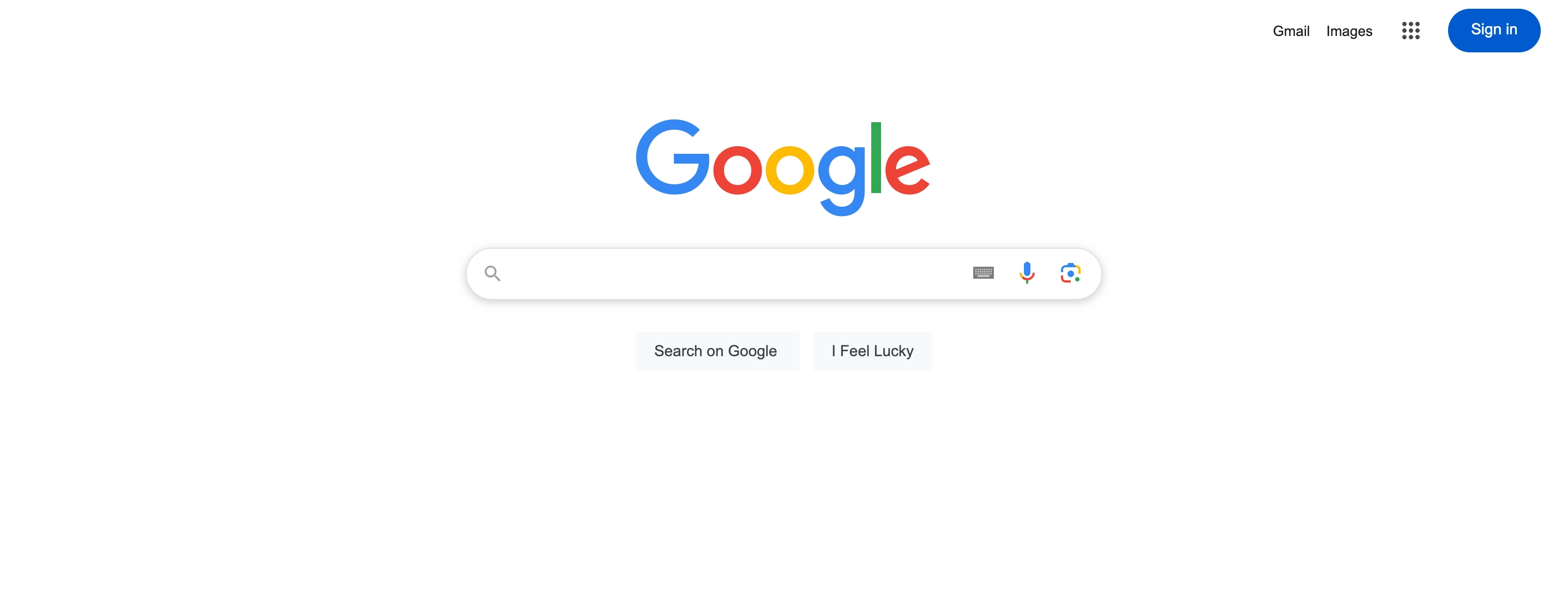
Can Reviews Be Removed from Google?
Whether reviews can be removed from Google or not depends on Google’s Reviews Policy. Here below are Google’s policies, Google review policy violations explained, and the limitations of review removal:
- Google’s Review Policy: Google’s policies prohibit certain types of content in reviews.
- When Reviews Can Be Removed: There are some situations when Google can remove your reviews.
- Limitations of Review Removal: Google cannot remove legitimate customer reviews.
1. Google’s Review Policy
Google has established specific guidelines to ensure that reviews reflect genuine customer experiences. Reviews that violate these guidelines are eligible for removal. Prohibited content includes spam and fake reviews, offensive language, and conflicts of interest.
Understanding these policies is the first step in identifying whether a review qualifies for removal. Familiarizing yourself with the specifics of these guidelines will help you take appropriate action and strengthen your case when reporting a review.
2. When Reviews Can Be Removed
Google permits the removal of reviews in specific circumstances, such as:
- Violation of Policy Guidelines: Any review that breaches Google’s standards.
- Fake or Spam Reviews: Reviews that are clearly fabricated or part of a coordinated attack.
- Conflict of Interest: Reviews submitted by individuals with a personal or competitive agenda.
These scenarios highlight the importance of carefully assessing reviews before flagging them. By ensuring the review falls under these categories, you increase the likelihood of successful removal.
3. Limitations of Review Removal
It’s important to note that not all negative reviews can be removed. Google does not delete legitimate customer feedback unless it explicitly violates its policies. For instance, a negative review that accurately reflects a customer’s poor experience, even if frustrating, is considered valid.
In such cases, businesses should focus on addressing customer feedback on Google reviews. A professional response can often mitigate the damage and showcase the business’s commitment to improvement.
Step-by-Step Guide to Removing Reviews from Google
Here is a step-by-step Google review removal process:
- Log in to Your Google My Business Account
- Identify Problematic Reviews
- Flag the Review for Google’s Attention
- Wait for Google’s Review
- Escalate with Google Support if Necessary
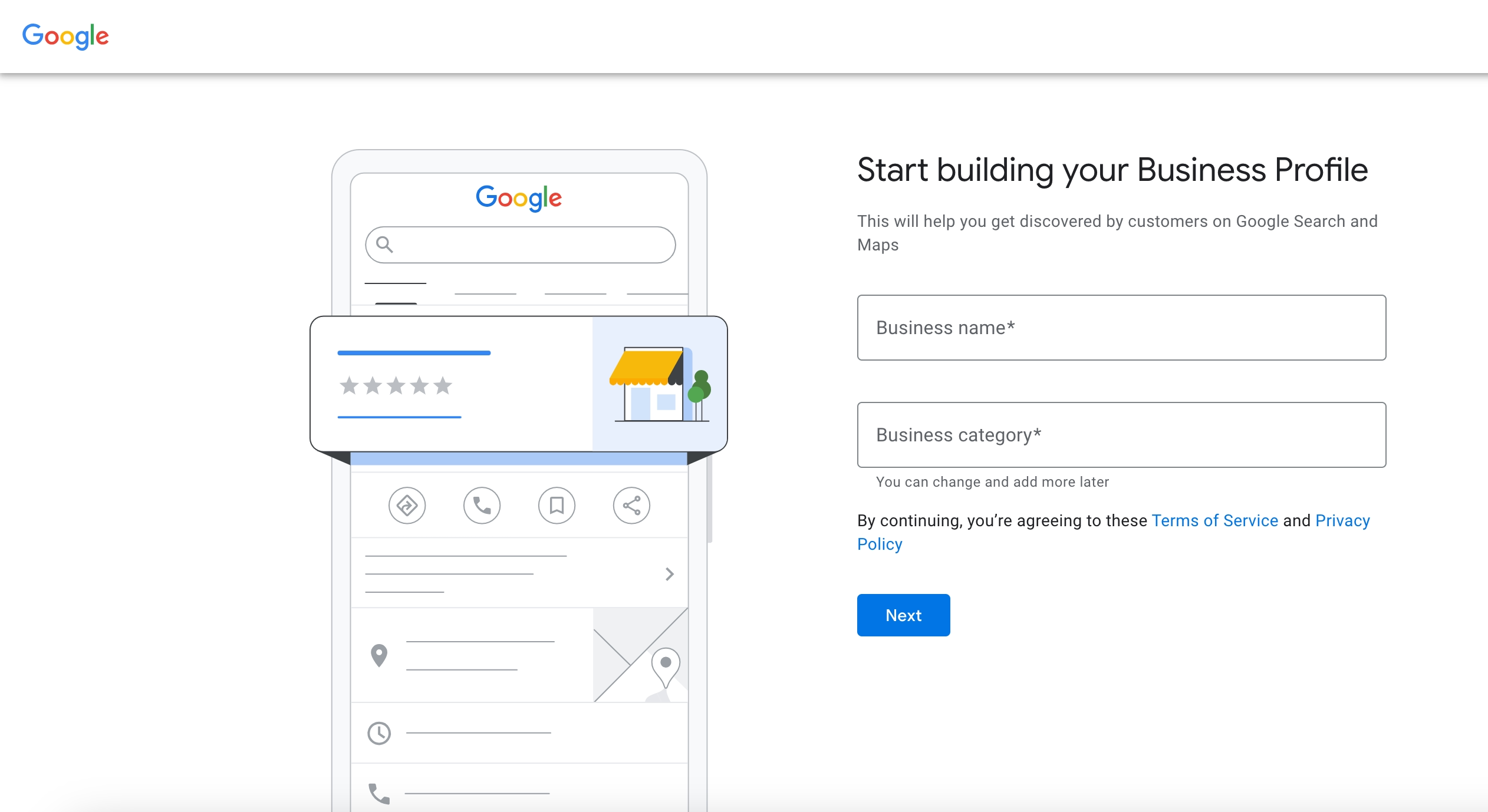
1. Log in to Your Google My Business Account
To begin, log in to the Google My Business account associated with your business. This platform serves as the control center for managing your business’s online presence, including reviews. Ensure that you have administrative privileges and access to the account to make necessary changes.
2. Identify Problematic Reviews
Once logged in, navigate to the “Reviews” section. Look for reviews that contain inappropriate or offensive language, show signs of being fake, such as generic phrasing or lack of context, and appear to stem from competitors or other biased sources.
3. Flag the Review for Google’s Attention
To flag a problematic review, follow the steps below:
- Locate the specific review in question.
- Click on the “More” icon (three vertical dots).
- Select the “Flag as inappropriate” option.
- Provide detailed information in the report explaining why the review violates Google’s policies.
4. Wait for Google’s Review
After submitting the flag, Google will review your request. The process typically takes several days but can vary depending on the volume of reports they receive. During this time, ensure that your report includes all necessary details to avoid delays.
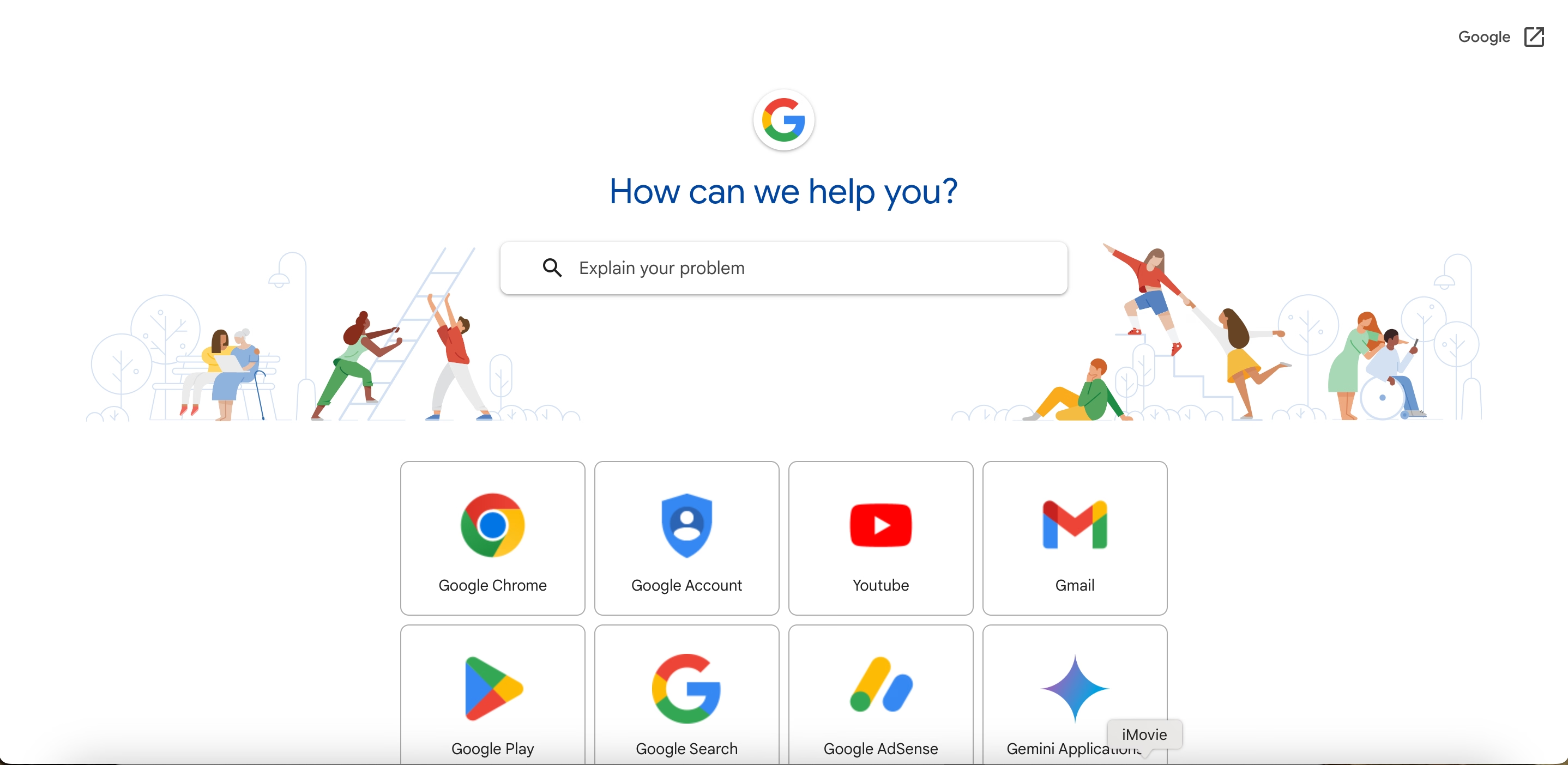
5. Escalate with Google Support if Necessary
If Google does not take action, consider reaching out to their support team. Provide additional evidence, such as screenshots, customer interactions, or other documentation, to strengthen your case. Persistence is often required to resolve complex issues.
Dealing with Fake or Harmful Reviews
Here are some tips for you to pay attention to when dealing with fake reviews on Google:
- How to Spot a Fake Review: You need to be sure that it is a fake review before reporting it.
- Responding Professionally to Negative Reviews: Even if you cannot remove a review, it is better for you to professionally respond to it.
- When Legal Action May Be Necessary: You can apply legal action in extreme cases.
1. How to Spot a Fake Review
Fake reviews often exhibit specific characteristics, such as:
- No Identifiable Customer Details: If the reviewer’s name or profile lacks credibility, there are no identifiable customer details.
- Repeated Reviews Across Different Businesses: A pattern of identical reviews across unrelated businesses shows that the reviewer’s profile is most probably fake.
- Overly Generic or Nonsensical Language: Reviews that lack specifics or seem unrelated to your services are also most probably fake.
2. Responding Professionally to Negative Reviews
In cases where reviews cannot be removed, responding professionally can decrease their impact. Consider the following approach:
- Thank the Reviewer: Acknowledge their feedback, regardless of its tone.
- Address the Issue: Apologize for any inconvenience and offer a resolution.
- Invite Further Communication: Provide contact details for private discussion to demonstrate your willingness to resolve the issue.
3. When Legal Action May Be Necessary
In some cases, the damage caused by a fake or defamatory review may be so severe that it requires escalation beyond Google’s review policies. This can happen when malicious reviews are crafted specifically to harm your business’s reputation or when they include false claims that could deter potential customers.
If you find yourself facing persistent, harmful reviews that cannot be removed through Google’s channels, consult a legal professional experienced in defamation and online reputation management. They can help you understand your rights and determine whether the review qualifies as defamation under local laws.
Managing Online Reputation Beyond Review Removal
Here are some tips for managing your online reputation with Google reviews:
- Encourage Positive Reviews
- Monitor Reviews Regularly
- Use Feedback for Improvement
1. Encourage Positive Reviews
Actively fostering a culture of positive feedback can significantly bolster your online reputation. Satisfied customers are often willing to share their experiences if approached the right way. Here are detailed strategies to encourage positive reviews:
- Post-Purchase Follow-Up: Send personalized follow-up emails or messages to customers after a successful transaction, expressing gratitude for their business and politely requesting a review.
- Incentives for Honest Reviews: Offer incentives like discounts, loyalty points, or free samples for leaving honest feedback. Be mindful to comply with Google’s guidelines, which prohibit direct compensation for positive reviews.
- Highlight Reviews Publicly: Showcase customer reviews on your website or social media channels. When customers see their feedback valued, they are more likely to contribute.
- Ask in Person: If you have face-to-face interactions with customers, a polite verbal request at the end of their visit can be highly effective. Many customers appreciate the personal touch.
2. Monitor Reviews Regularly
Staying on top of new reviews ensures you can respond promptly and appropriately. Implementing a structured approach to monitoring reviews can save time and improve efficiency:
- Google Alerts: Set up Google Alerts for your business name to get notifications about new mentions or reviews across various platforms.
- Google My Business Notifications: Enable notifications in your Google My Business account to receive instant updates when reviews are posted.
- Reputation Management Tools: Utilize advanced tools like BirdEye, ReviewTrackers, or Trustpilot for comprehensive review monitoring. These platforms offer features like sentiment analysis and centralized dashboards for easier management.
- Designate a Point Person: Assign a team member or hire a reputation manager to oversee the process, ensuring timely responses and consistent monitoring.
3. Use Feedback for Improvement
Every review, whether positive or negative, is an opportunity to learn and grow. Leveraging customer feedback to refine your offerings can yield long-term benefits. Pay attention to frequently mentioned issues or praises. This can help pinpoint areas of strength and opportunities for improvement.
Share feedback with your team to brainstorm actionable solutions for common complaints or to replicate successful practices. Use insights from reviews to inform decisions on product development, customer service training, or operational processes. Communicate these changes to your audience to show you value their input.
Common Challenges in the Review Removal Process
Here are some common challenges in the review removal process:
- Delayed Responses from Google
- Rejected Requests
- Multiple Fake Reviews
1. Delayed Responses from Google
One of the most common frustrations business owners face when attempting to remove reviews is the delay in Google’s response. Review removal requests often go through a thorough review process to ensure compliance with their policies. This can lead to extended waiting times, particularly during periods of high demand or when numerous reports are being processed simultaneously.
While waiting for Google’s decision, businesses should take proactive measures to address the issue. For example, you can respond publicly to the review in question. A well-crafted public response not only demonstrates your commitment to resolving concerns but also reassures potential customers that you value transparency and feedback.
2. Rejected Requests
Another challenge arises when Google denies a request for review removal. This typically happens when a review, despite being negative or seemingly unfair, does not clearly violate Google’s policies. In such cases, carefully review Google’s guidelines again to ensure the review truly violates their rules. Sometimes, a missed detail can make a significant difference.
Gather more substantial evidence that supports your claim. This could include customer communication records, proof of fake activity, or patterns of similar behavior across reviews. If you believe your request was wrongly denied, you can reach out to Google’s support team through official channels. Clearly outline your case and include all relevant evidence to bolster your argument.
3. Multiple Fake Reviews
Dealing with a sudden influx of fake reviews, often referred to as a review attack, can be particularly overwhelming. These attacks can harm a business’s reputation rapidly, making swift action crucial.
To address multiple fake reviews effectively, maintain a record of all suspicious reviews, including timestamps, user profiles, and any identifiable patterns. This evidence can strengthen your case when reporting to Google.
Flagging reviews for removal is a must. While this may seem tedious, it ensures that Google’s moderation team evaluates each report independently. If the situation escalates, contact Google’s support team for assistance. Provide a detailed explanation of the attack backed by the evidence you’ve gathered.
Top Tools to Help Manage Google Reviews
Here are some tools to help you manage Google Reviews:
- Eskritor for Generating Responses: Eskritor can generate professional, thoughtful responses to customer reviews.
- Google My Business Features: These features include built-in tools to track, respond to, and flag reviews.
- Third-Party Reputation Management Tools: These tools are great for monitoring and managing online reviews.
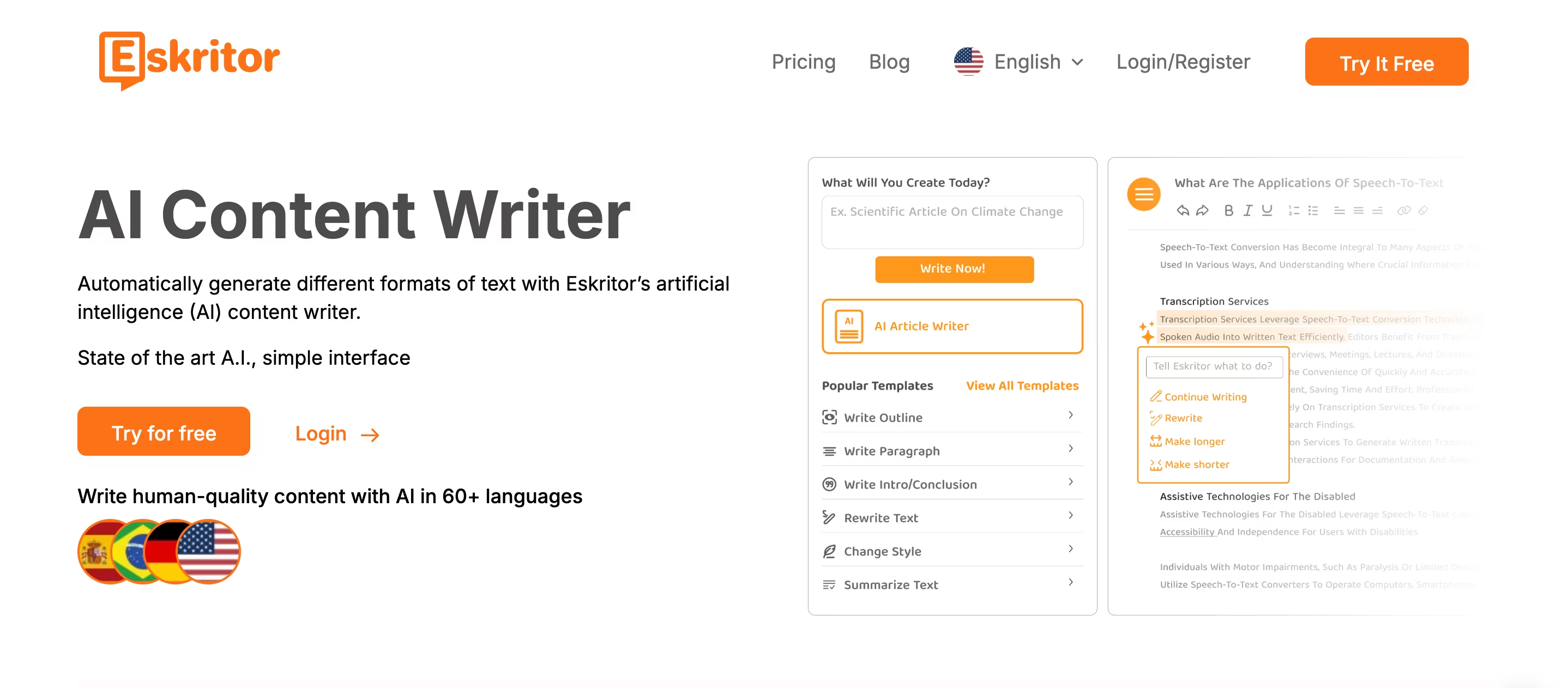
1. Eskritor for Generating Responses
Eskritor is an indispensable AI writing tool for businesses aiming to maintain a professional and engaging presence in their Google reviews. Its AI-driven capabilities are designed to craft thoughtful, personalized responses to customer feedback—whether it’s glowing praise or constructive criticism.
Eskritor helps you strike the right tone, offering empathy and solutions where necessary and expressing gratitude for positive feedback. This saves time and ensures every response is polished and consistent with your brand’s voice. Eskritor helps strengthen relationships and enhance your business reputation by showing customers that their opinions are valued.
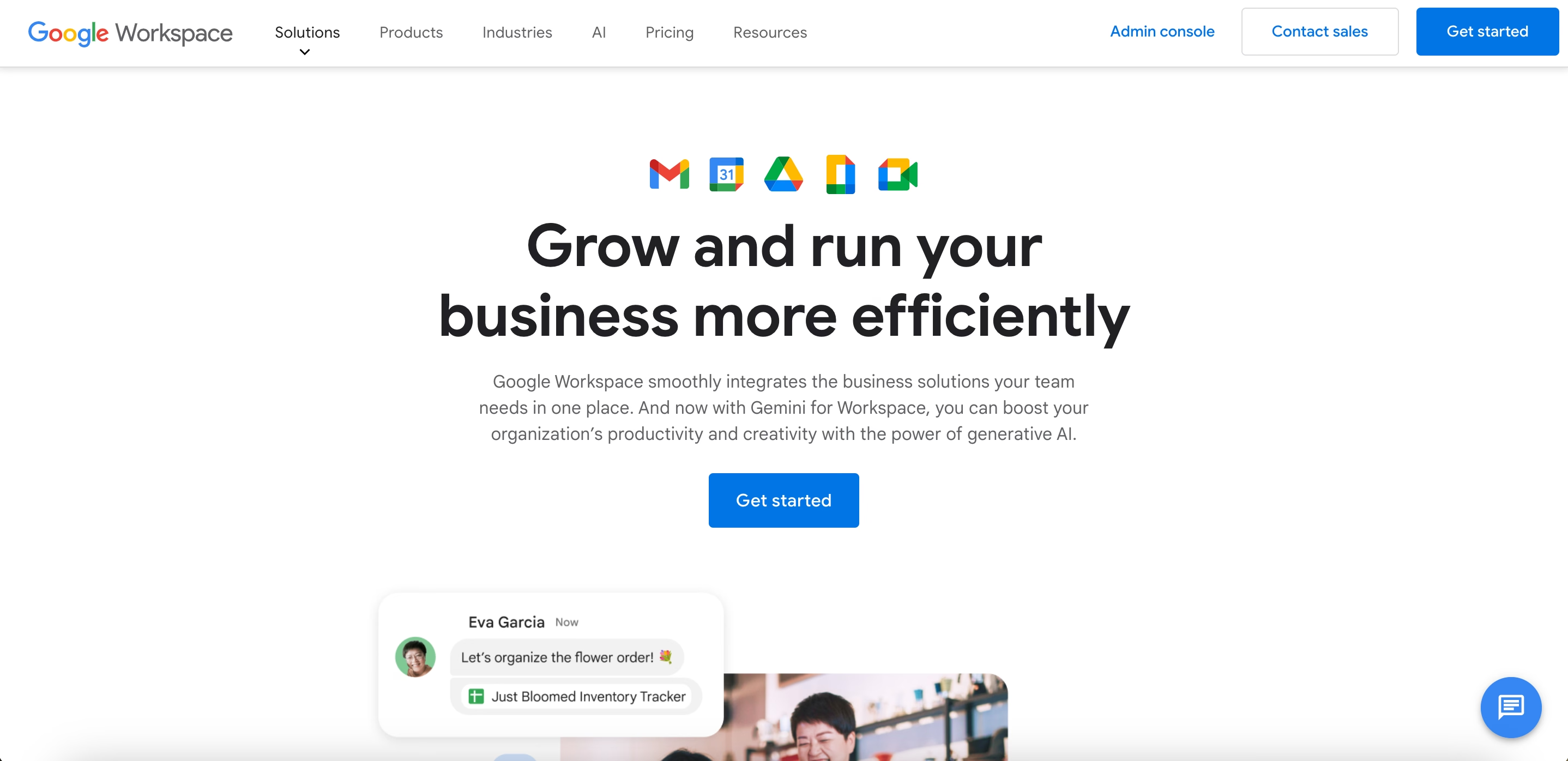
2. Google My Business Features
Google My Business (GMB) is a free, built-in tool from Google that simplifies review management for businesses. With GMB, you can monitor reviews in real time, respond to customer feedback directly from the platform, and even flag inappropriate or spammy content for removal.
GMB also provides analytics that helps you understand customer behavior and sentiment. This data can be leveraged to improve your services, tailor responses, and refine your marketing strategies.
3. Third-Party Reputation Management Tools
For businesses that manage a large volume of reviews or operate across multiple platforms, third-party tools like BirdEye and ReviewTrackers offer powerful solutions. These platforms allow you to monitor reviews from Google and other platforms in one centralized dashboard, providing alerts for new reviews and insights into customer sentiment.
Benefits of Proactively Managing Google Reviews
Here are the benefits of proactively managing Google Reviews:
- Build Customer Trust
- Boost Local SEO
- Drive More Sales
1. Build Customer Trust
In today’s digital-first world, customers are more likely to trust businesses that actively engage with their feedback. Proactively managing your Google reviews shows customers that their opinions matter, and timely, thoughtful responses to reviews can significantly enhance your credibility.
2. Boost Local SEO
A robust review profile is also a critical factor in your local search rankings. Google’s algorithm considers several review-related metrics, including the volume of reviews, the recency of feedback, and your responsiveness. By encouraging customers to leave reviews and responding consistently, you send positive signals to Google, boosting your visibility in local search results.
3. Drive More Sales
There’s a direct connection between positive reviews and increased sales. Studies consistently show that customers are more likely to choose businesses with higher ratings and positive feedback. By managing reviews proactively, you can create a strong review profile that builds confidence in your offerings. Additionally, responding to reviews demonstrates that your business values its customers and is willing to go the extra mile to ensure satisfaction.
Conclusion: Take Control of Your Google Reviews
Managing Google reviews is about building trust, boosting visibility, and engaging customers. By following Google’s policies and taking proactive steps, you can remove inappropriate reviews and maintain a positive review profile that accurately reflects your business’s strengths.
Tools like Eskritor make the process even easier by helping you craft polished and empathetic responses to every review, whether positive or negative. Thoughtful engagement shows your audience that you value their feedback, enhancing your credibility and fostering loyalty.






 location
location