Grammarly Review: Is It the Best AI Writing Assistant
Grammarly is a grammar checker and content editor. While it generates short texts with AI, it cannot create long-form content yet. Eskritor's AI writer edits, optimizes, and creates captivating pieces in your chosen tone and language.
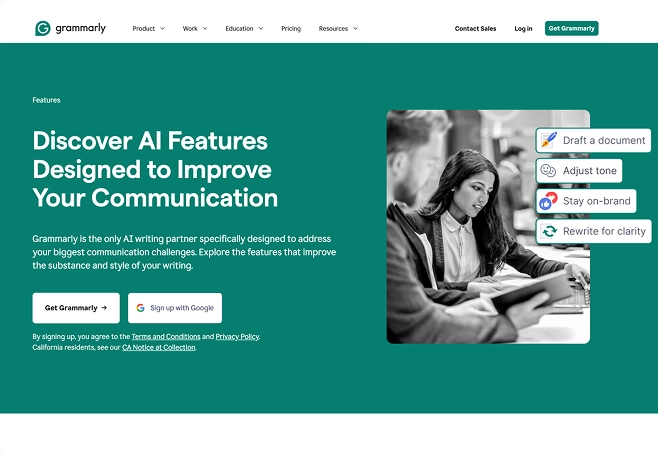
Product Overview
Since its founding in 2009, Grammarly has become a popular AI writing assistant tool. It does a decent job by helping people rectify spelling, punctuation style, and grammar errors in their writing. Even though Grammarly has been used as a grammar-checking tool, its constant improvements have made it a useful writing aid. In fact, Grammarly announced the new Grammarly AI Writer feature that can write text for websites, social media, cover letters, etc.
However, Grammarly AI does not come without limitations. For example, the AI writing tool only focuses on creating short-form content and does not quite work well with long forms. In addition, Grammarly is limited to only English and is not suitable for people looking to write content in other languages. That is where the need for a reliable and feature-rich Grammarly alternative like Eskritor arises.
Eskritor is a Smart AI Writer that lets you create any kind of content, including blogs, articles, social media captions, ads, product descriptions, and emails. Whether you want to write a short email or a lengthy article, the AI writing tool has your back. It supports 60+ languages like English, Spanish, German, French, etc., so you can target a global audience and improve the reach of your content.
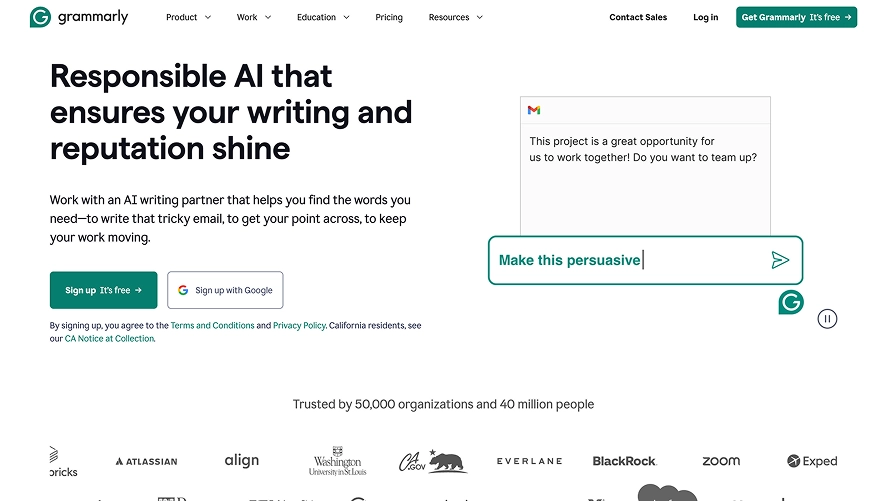
Key Features
Grammarly is a grammar checker and AI writing tool that helps you write ideas, reports, and emails. You can rewrite the entire text with a personalized tone and voice, like casual, neutral, or formal. Here are some of the key features of Grammarly:
Grammar and Syntax Check
Grammarly uses AI to detect grammar issues like punctuation mistakes, subject and verb agreement, and sentence structure problems. It is primarily focused on ensuring the writing is grammatically sound and easy to understand. It also suggests context-appropriate vocabulary, though not all the suggestions are 100% accurate and often make the writing robotic.
Plagiarism and AI Detection
Grammarly offers a built-in plagiarism and AI content detector. It scans text against billions of web pages and other sources to flag plagiarized content. Recently, it also added an AI content detector feature that flags text written by AI tools. However, Grammarly's AI content detection tool sometimes incorrectly flags content as AI, even if it is written by a human.
Grammarly AI Writer
Grammarly AI Writer is the new addition to Grammarly's AI-powered assistance bundle. It can help you compose and refine your writing to ensure the output is clear and well-structured. If you are running out of ideas, you can ask Grammarly to help you with content ideas and topic generation. However, it only supports English, so it might not be the best AI text generator for those who write in multiple languages.
Pros and Cons
Grammarly is one of the well-known AI grammar-checking tools available today. While it streamlines various writing and proofreading tasks, it is important to weigh the pros before purchasing the expensive paid plan.
Grammarly offers proofreading and editing suggestions that let you fix errors as you type.
It has an intuitive interface that makes a smooth experience for all writers.
It can provide suggestions for writing tone, style, and sentence structure.
Grammarly sometimes over-suggests changes that do not align with the intended tone.
The AI detector feature does not often work well and produces false positives or negatives.
It may misinterpret certain phrases or words, particularly in complex or creative writing.
Pricing Plans
Grammarly offers one free and two paid plans for individuals, professionals, and enterprises. The free version is suitable for those who need basic grammar and spelling checks, such as casual writers or students. The paid Grammarly Pro plan is ideal for writers and marketers looking for advanced features.
Free ($0/month)
The free plan allows you to write without any spelling and grammar mistakes. You can set your writing tone and generate suggestions based on your needs. You get 100 prompts every month where you can ask the Generative AI to assist you in writing content.
Pro ($12/month)
The paid plan is suitable for individuals and professionals looking to rewrite full sentences and get personalized suggestions. It also includes access to plagiarism and AI content detection tools. In addition, you can generate text with 2000 AI prompts to meet your needs.
Enterprise (Contact Sales)
The custom Enterprise plan includes everything in the Pro plan, including dedicated support, BYOK encryption, and custom roles and permissions for large teams. With the paid plan, you get unlimited AI prompts, style guides, and brand tones to generate personalized content.
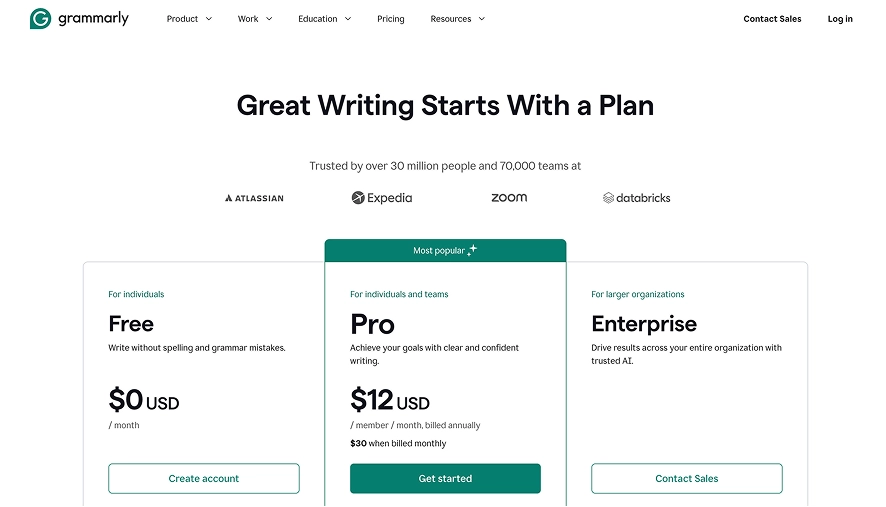
User Reviews
If you are wondering if Grammarly is good or not, it is best to check the user reviews on online software marketplaces like Trustpilot and G2. While Grammarly is appreciated by users for its ability to improve writing and enhance productivity, some reviews suggest that the overuse of AI is not always efficient. Here is a brief summary of the positive and negative reviews by Grammarly users:
Grammarly made writing easier and pointed out my mistakes no matter how many times I made them. The suggestions were fantastic and added to my style. Thank you, Grammarly.
Elisha Jimenez (Trustpilot)
It was so easy to use and made things much more convenient to write a message or documentations. However, sometimes G becomes aggressive and tenacious which really upsets me. I need to practice my own writing sometimes. Besides that G is good all the way.
Edwin Aquino (Trustpilot)
The only thing I dislike is that it sometimes autocorrects words that are not correct in US English. For example, I was writing about lighting for hazardous materials and had to mention the word "gasses" many times. However, Grammarly kept autocorrecting it to "gases," which is correct in UK English but not in the US. I even checked my language settings, and it was set to English (US), so it should not have been switching "gasses" to "gases."
Lauren S. (G2)
Sometimes, it can be overly strict, suggesting changes that alter the tone or style of my writing in ways that feel less personal or creative. It can also be a little distracting when it highlights too many minor issues in real time, which can interrupt the flow of writing.
Paula L. (G2)



 location
location