
How to Write Push Notification Texts?
Generate the Best Content with AI in Seconds
Generate the Best Content with AI in Seconds
Push notification texts have emerged as a critical component of a marketing communication strategy, offering a direct and immediate line to users through their mobile devices. These concise messages are capable of delivering timely information, prompting user action, and reinforcing brand engagement—often within seconds.
Crafting effective push notification texts, however, involves more than simply conveying information. It requires a nuanced understanding of user behavior, platform-specific limitations, and persuasive copywriting principles. The distinction between a notification that captures attention and one that causes disruption frequently lies in the precision and quality of the message itself.
Before exploring best practices for writing compelling notifications, it is essential to understand what push notification texts are and how they function within the broader user engagement framework, which is critical for landing page optimization.
What Are Push Notification Texts?
Push notification texts are short, targeted messages sent directly to users' mobile devices or desktop browsers from applications or websites. These brief alerts appear on lock screens, notification centers, and browser windows, delivering time-sensitive information when users aren't actively using the app.
What Is the Purpose of Push Notification Texts?
The primary purpose of push notification texts involves creating immediate connections between brands and users. Push notification text functionality serves multiple business objectives:
- Driving user engagement and app opens
- Delivering time-sensitive information quickly
- Encouraging specific conversion actions
- Building ongoing brand awareness
- Increasing user retention rates
Push notification text implementation enables businesses to reach users instantly without relying on email open rates or social media algorithm visibility.
What Are the Benefits of Push Notification Texts?
Push notification texts deliver key advantages for businesses when implemented strategically:
- Immediate Visibility: Push notification texts appear instantly on user devices, creating immediate awareness.
- Higher Engagement: Push notification text open rates average between 5-15% compared to email's 1-5%.
- Time-Sensitive Delivery: Ideal for flash sales, limited offers, or critical updates.
- Location Relevance: Utilize geolocation data for contextual messaging.
- Personalization: Enable targeting based on user behavior and preferences.
Research from AppsFlyer shows users who enable push notification texts demonstrate 88% higher app engagement and 3x higher retention rates compared to those who don't receive them.

How Does Psychology Influence Push Notification Text Performance?
Push notifications tap into several psychological principles that can make them particularly effective when crafted properly:
- Scarcity and FOMO : Messages highlighting limited-time offers trigger fear of missing out. Notifications mentioning "limited time," "ending soon," or "only X left" can increase engagement by 39%.
- Curiosity gap : Creating mild information gaps encourages users to open notifications. This technique leverages our natural desire to resolve uncertainty, producing up to 27% higher open rates.
- Personalization effect : People respond more positively to content tailored specifically to them. Research shows personalized push notifications receive 259% higher engagement than generic messages.
- Reciprocity : Providing genuine value builds goodwill that leads to engagement. Notifications that offer clear benefits (exclusive content, discounts, useful information) build positive brand association.
- Social proof : Highlighting community activity leverages our tendency to follow others. Mentioning how many others have taken an action can increase conversion by up to 15%.
Behavioral psychologists note that the most effective notifications tap into our core motivations: the desire for reward, fear of loss, need for social belonging, and quest for self-improvement.
How to Write Compelling Push Notification Texts?
Creating effective push notifications follows a structured process. Before diving into the details, here are five essential steps for writing high-performing push notifications:
- Define Your Push Notification Goal: Clarify the exact user action you want to drive—re-engagement, promotion, information, or behavioral nudging.
- Craft a Clear and Concise Message: Get to the point fast using direct, value-driven language that respects the user's limited attention span.
- Add Personalization Elements: Tailor your message to individual users’ preferences, past behaviors, or locations to boost relevance.
- Create Urgency or Value: Use limited-time offers, exclusivity, or clear problem-solving benefits to drive immediate action.
- Include a Strong Call to Action: End with a clear, action-oriented CTA that tells users exactly what to do next.
Define Your Push Notification Goal
Before writing a single word, you need to establish exactly what you want to achieve with your notification. Having a clear purpose ensures your message stays focused and delivers measurable results. This foundational step aligns your notification strategy with both business objectives and user needs.
Every notification should have a clear purpose aligned with both business objectives and user needs:
- Re-engagement : Bringing back inactive users who haven't opened your app in a defined period
- Transactional : Confirming an action or providing updates on user-initiated processes
- Promotional : Highlighting offers, discounts, or new features with clear value propositions
- Informational : Sharing relevant news, content updates, or educational materials
- Behavioral : Nudging users toward specific actions based on previous behaviors or preferences
Your goal determines your message structure, tone, and call-to-action. Before writing any notification, ask: "What specific action do we want the user to take, and what value will they receive from taking it?"
Research by Braze found that notifications aligned with specific user lifecycle stages saw 76% higher engagement than generic broadcast messages.
Craft a Clear and Concise Message
The heart of effective, engaging push notification copywriting lies in simplicity and clarity. With users typically spending less than 3 seconds deciding whether to engage with a notification, your message must communicate value instantly. Remember that you're competing not just with other apps but with the user's limited attention span and patience.
With limited characters, clarity is essential for engaging push notification copywriting:
- Focus on a single main point—multiple messages dilute impact
- Front-load the most important information using an inverted pyramid approach
- Use simple, direct language with active voice
- Avoid jargon or complex terminology that requires mental processing
- Consider using numbers to add specificity and credibility (e.g., "30% off" rather than "big discount")
- Employ power words that trigger emotional responses ("exclusive," "limited," "secret," "free")
Compare these examples:
- Weak: "We've discounted some products in our online store for a limited time."
- Strong: "Flash Sale: 30% off summer collection for the next 4 hours."
The strong example communicates the discount amount, specific collection, and exact time frame in just 12 words, creating both value and urgency.

Add Personalization Elements
Generic messages rarely cut through the noise of dozens of daily notifications. Personalized push notifications transform your message from an interruption into a relevant, welcome communication.
- Include the user's name when appropriate (but don't overuse it)
- Reference past behavior or preferences that demonstrate you understand the user
- Segment notifications based on user demographics, purchase history, or app usage
- Mention location-specific information when relevant for contextual relevance
- Acknowledge user milestones or achievements to celebrate progress
- Tailor recommendations based on browsing or purchase history
- Use language that matches the user's demonstrated preferences or communication style
Compare:
- Generic: "New products are now available in our store."
- Personalized: "Sarah, that camera you viewed is now 15% off with free next-day delivery!"
Create Urgency or Value
Even with a clear, personalized message, users often need a compelling reason to act immediately rather than later (which often means never). Creating a sense of urgency or communicating exceptional value provides that necessary motivation.
Give users a compelling reason to act now by leveraging push notification timing and value propositions:
- Use time-limited offers with specific deadlines ("Ends tonight at midnight!")
- Highlight exclusive or limited-quantity items to trigger scarcity response
- Communicate the clear benefits of taking immediate action
- Show how the information solves a specific problem the user is likely facing
- Quantify the value whenever possible (savings amount, time saved, etc.)
- Connect the offer to current events, seasons, or user milestones
- Create anticipation for upcoming releases or events with countdowns
Example progression showing increasing urgency:
- Low urgency: "Check out our new summer collection."
- Medium urgency: "Summer collection now available with free shipping this week."
- High urgency: "Last day for free shipping on summer collection—ends at midnight!"
Research from Localytics shows that notifications with urgency triggers have push notification open rates up to 59% higher than standard messages.
Include a Strong Call to Action
The final and critical component of high-performing push notifications is a clear, compelling call-to-action. Even interested users may fail to take the desired next step without explicit direction.
End with a clear direction on what you want users to do next, focusing on writing compelling CTAs for notifications:
- Use action verbs that create immediate momentum (Shop, Claim, Try, View, Join)
- Keep CTAs short and specific, ideally 2-3 words
- Create a sense of low friction or ease ("Tap to view," "Swipe for details")
- Align CTAs with user motivations and the value proposition in your message
- Test different CTA phrases to find what works best for your specific audience
- Consider the entire user journey after they tap your notification
What Are the Best Practices for Higher Push Notification Text Engagement?
Beyond the core writing formula outlined above, implementing established push notification best practices can take your engagement metrics to the next level. These optimization strategies address the full context around your notifications—from timing to frequency and technical implementation—creating a comprehensive approach to notification success.
Here’s a quick overview of the strategies that elevate push notification engagement:
- Craft Personalized Push Notifications: Go beyond using a name—customize messages based on behavior, preferences, and user journey.
- Respect Platform Character Limits: Tailor message length for iOS, Android, and web platforms to avoid truncation and ensure clarity.
- Track Key Engagement Metrics: Monitor open rate, CTR, conversion rate, and opt-outs to evaluate performance and optimize future campaigns.
- Avoid Common Push Notification Mistakes: Steer clear of over-sending, vague messaging, or poor timing that can trigger user fatigue and uninstalls.
How to Craft Personalized Push Notification Texts?
Effective personalization goes far beyond simply inserting a user's name into your message. True personalization involves understanding and responding to individual user behaviors, preferences, and needs in ways that create genuine relevance. When done right, this advanced approach makes users feel truly understood rather than merely targeted.
Take personalization beyond basic name insertion:
- Tailor content based on user browsing history and past interactions
- Reference specific user behaviors or milestone achievements
- Use dynamic content that changes based on user segments
- Incorporate preferences from user settings and declared interests
- Personalize based on stage in customer journey and lifecycle
- Adapt to recent engagement patterns and response rates
- Leverage contextual data like weather, location, or local events
Research shows that personalized push notifications can increase open rates by up to 800% compared to generic messages when implementing comprehensive personalization strategies.
What Are Push Notification Text Character Limits Across Platforms?
One of the most critical constraints in push notification writing is character count. Understanding push notification character limits across platforms ensures your message displays properly:
- iOS : ~110-120 characters before truncating on the lock screen, with 178 characters visible after swiping
- Android : ~40-50 characters on the lock screen, expands to 450+ when pulled down
- Web Push (Chrome) : ~40-50 characters in the notification center
- Web Push (Firefox) : ~50-60 characters before truncation
- Web Push (Safari) : ~110-120 characters visible at once

Which Key Metrics Track Push Notification Text Success?
Measuring the performance of your push notifications is crucial for ongoing improvement. The most important metrics to monitor include:
- Open rate : Percentage of recipients who open your notification. Industry benchmarks range from 5-15% but can reach 20-40% with optimization.
- Click-through rate (CTR) : Percentage of people ho click on included links. Average CTRs range from 1.5-4.5% across industries.
- Conversion rate : Percentage of people who complete desired actions after clicking. This metric connects notifications directly to business outcomes.
- Opt-out rate : Percentage of people who disable notifications after receiving yours. A rising opt-out rate signals content or timing issues.
- Time-based engagement : How quickly users respond to your notifications. Faster response times indicate higher relevance.
- Retention impact : How notifications affect long-term app usage patterns.
- Revenue per notification : Direct and attributed revenue generated from each campaign.
By consistently monitoring these metrics and segmenting by message type, user demographics, and behavioral triggers, you can refine your notification strategy for optimal push notification conversion rates.
How to Avoid Common Push Notification Text Mistakes?
Even expertly crafted notifications can fail if they trigger common user frustrations. Understanding the mistakes that lead to notification fatigue, opt-outs, and negative brand perception is just as important as knowing what works. These preventable errors often undermine otherwise solid notification strategies.
Steer clear of these common pitfalls:
- Sending too many notifications (notification fatigue)
- Using clickbait or misleading content that damages trust
- Sending identical notifications across multiple channels
- Neglecting to segment your audience for relevance
- Ignoring notification performance data when planning new campaigns
- Failing to provide clear value in each message you send
- Sending at inconsiderate hours (early morning, late night)
- Using generic messaging that lacks personalization
- Forgetting to test notifications across different devices
- Sending notifications without a clear purpose or call-to-action
What Are the Top Tools for Push Notification Copywriting?
Creating effective push notification copy at scale can be challenging without the right tools. Fortunately, several specialized solutions can streamline your workflow, improve quality, and help you implement the best practices we've discussed. These tools range from AI copywriters to testing platforms such as the best AI ad copy generators that can significantly enhance your notification strategy.
Several tools can help you create and optimize push notification texts.
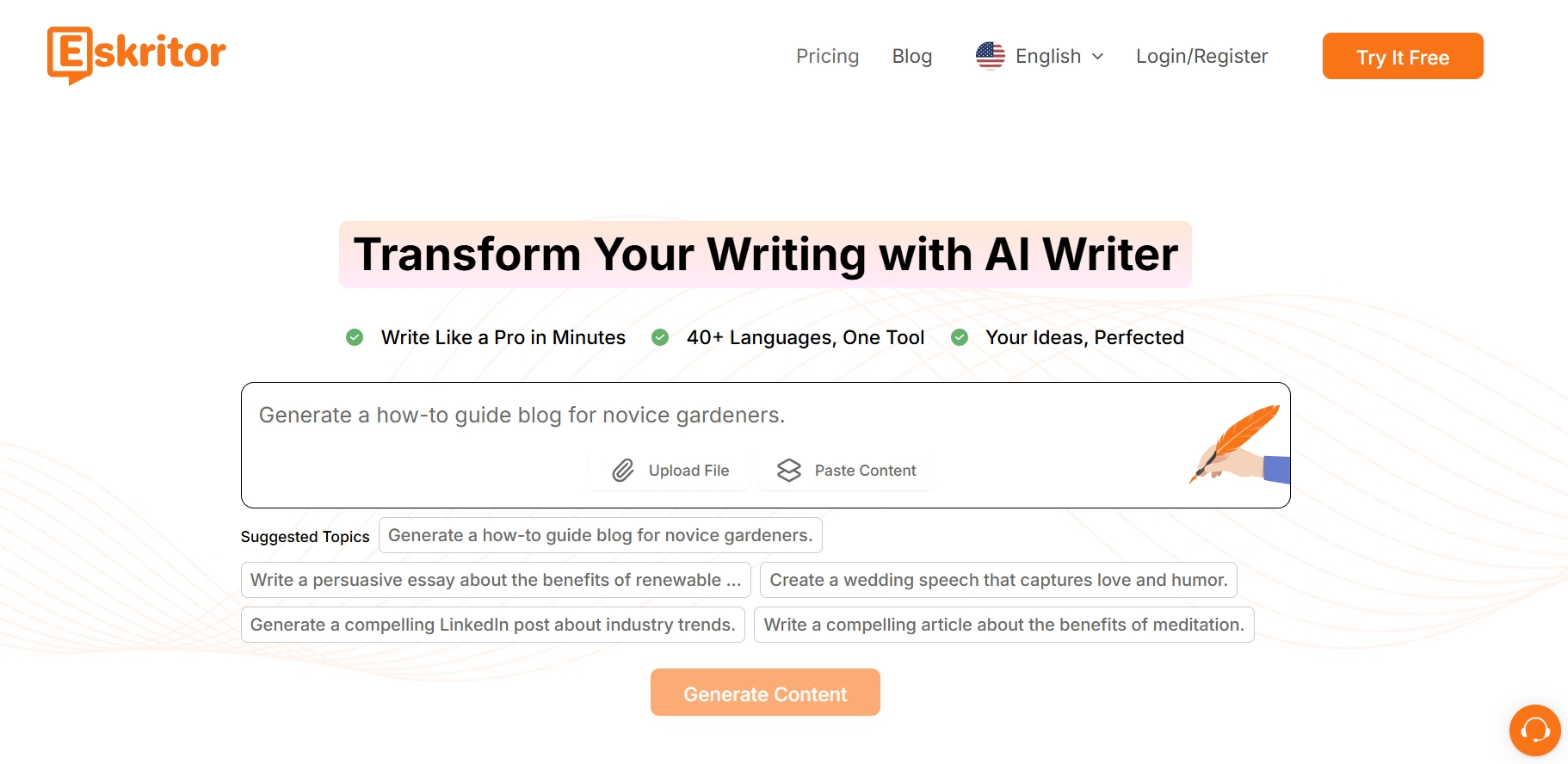
Eskritor
When it comes to creating optimized push notification copy quickly and efficiently, Eskritor stands out as the premier solution. This AI-powered writing assistant specializes in short-form, high-impact messaging that converts. With features specifically designed for notification writing, it addresses the unique challenges of this format.
Eskritor is an AI-powered writing assistant that excels at creating effective push notification copy:
- Shape Content Using Custom Prompts : Provide specific instructions for notification tone or format to match different campaign goals or audience segments
- Enhance Text with Smart Suggestions : Receive real-time feedback on grammar, readability, and quality to ensure your notifications are polished and professional
- Adjust Text Length Effortlessly : Quickly modify text to meet platform-specific character limits without losing impact or clarity
- Produce Multiple Content Variations : Generate different versions for A/B testing to identify the top-performing notification copy
Eskritor allows you to start with custom prompts or create from scratch, making it easy to generate professionally crafted notifications in seconds. The platform's AI automatically understands the psychology behind effective notifications and automatically incorporates best practices.
How to Use Eskritor for Push Notifications:
- Select a push notification prompt or start from scratch
- Input key message points, offer details, or call-to-action
- Select tone and character limit requirements
- Generate multiple variations using Eskritor AI
- Edit and refine with platform suggestions
- Export finalized notification text for implementation
Marketing teams using Eskritor report saving up to 75% of the time previously spent crafting notifications while seeing engagement improvements of 30% or more.
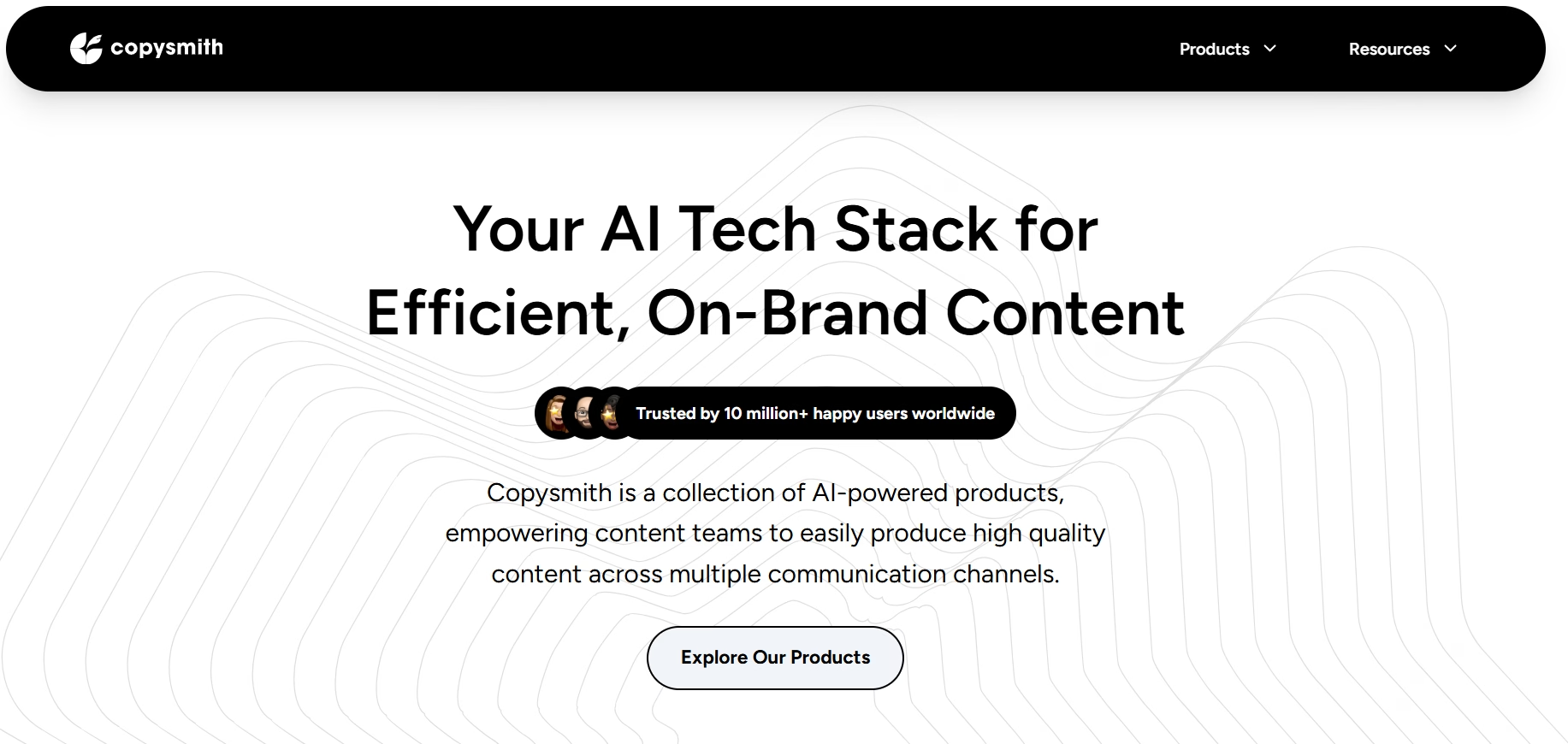
Copysmith
Copysmith provides an alternative option for AI-powered copy generation, though it's less specialized for push notifications specifically, similar to other AI writing tools. While it offers some useful features, it lacks some of the notification-specific capabilities found in more dedicated solutions.
Copysmith offers AI-powered copy generation with:
- Template-based notification creation
- E-commerce-focused copy options
- Built-in team collaboration features
- Limited character count control features
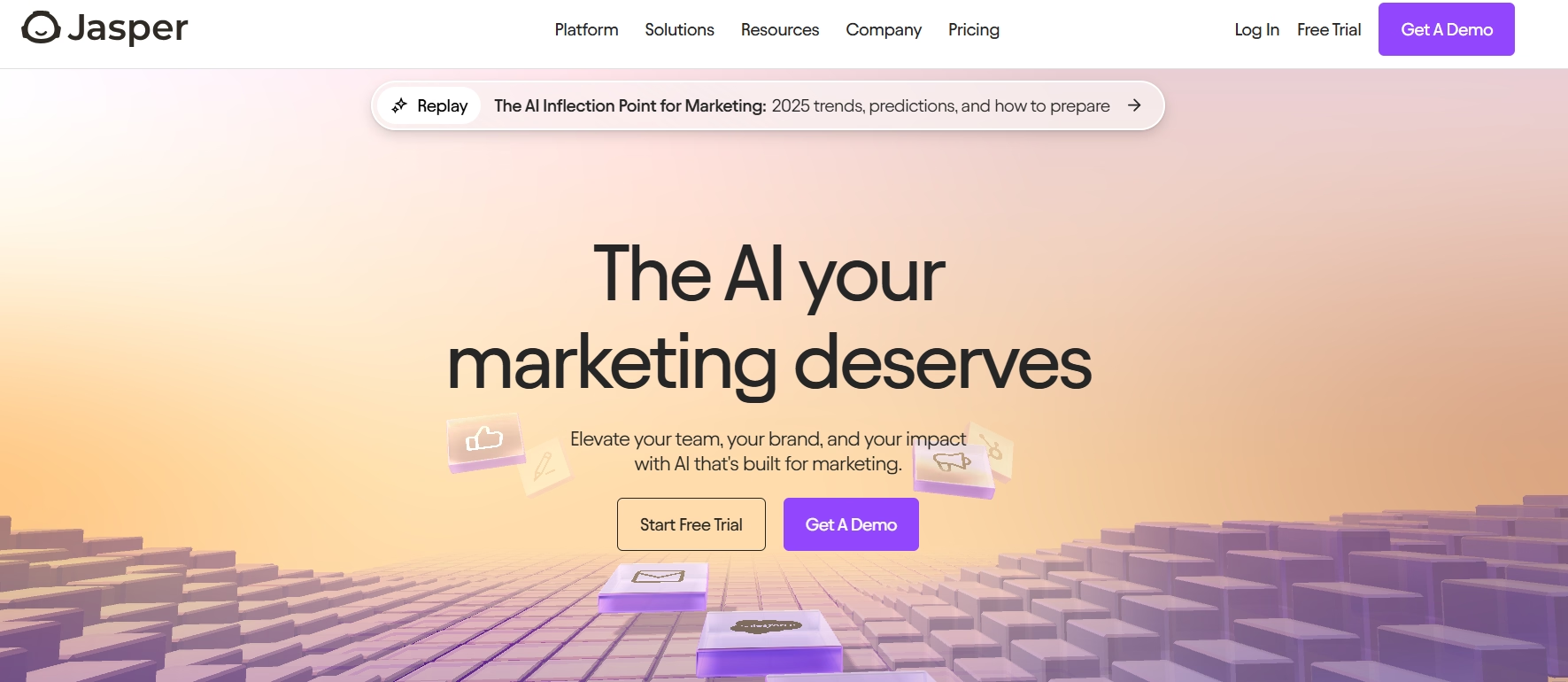
Jasper AI
Jasper AI is a general-purpose AI writing tool that can be adapted for notification copy. While powerful for long-form content, it requires more configuration to optimize for the specific constraints of push notifications, making it less efficient for teams focused primarily on this format.
Jasper AI provides:
- Multiple AI writing templates
- Brand voice customization
- Integration with other marketing tools
- Learning curve requires a time investment
Conclusion
Writing effective push notification texts requires a strategic approach that balances art and science. Understanding platform constraints, user psychology, and proven copywriting techniques provides the foundation, while continuous optimization refines your results over time. By implementing the step-by-step process outlined in this guide and leveraging specialized tools like Eskritor, you can transform your notifications from interruptions into valuable touchpoints that users genuinely appreciate.
Ready to transform your push notification text strategy? Start implementing these techniques today to create messages that capture attention, drive action, and enhance your content promotion efforts, building lasting engagement with your mobile audience.
Frequently Asked Questions
For maximum visibility across platforms, aim to keep your core message under 50 characters. While iOS allows up to 110-120 characters and Android expands to 450+, the lock screen preview on most devices shows only 40-50 characters, making brevity essential for cross-platform effectiveness.
To improve push notification open rates, focus on personalization based on user behavior, optimal timing based on user activity patterns, creating urgency or clear value, and using action-oriented CTAs. A/B testing different approaches and analyzing metrics will help you identify what resonates best with your specific audience.
Personalized push notifications speak directly to individual user needs, behaviors, and preferences. They create relevance that cuts through notification noise, making users feel understood rather than targeted. Research shows personalization can increase open rates by up to 800% compared to generic messages by tapping into established user interests.
The most effective CTAs for push notifications are short, action-oriented phrases that create immediate momentum, such as "Shop Now," "Claim Offer," "Get Started," or "Learn More." The best CTAs align with your specific goal, create a sense of low friction, and clearly communicate the value the user will receive by taking action.





 location
location