
How to Boost Writing Productivity?: Top Tools & Tips
Generate the Best Content with AI in Seconds
Generate the Best Content with AI in Seconds
Writing productivity serves as the cornerstone for content creators who need to produce high-quality material consistently in today's digital landscape. Professional writers, content marketers, and business communicators recognize that efficient content creation processes, often aided by best AI content writers, determine success in environments where content demands continue to escalate. Writing productivity tools, like an ai rewriter, enable faster content development without sacrificing the quality standards audiences expect.
What Are the Writing Productivity Challenges?
The digital transformation of content creation has revolutionized writing productivity requirements. Understanding these challenges provides the foundation for implementing effective solutions for efficient writing processes.
How Do Time Pressures Affect Modern Content Creation?
Content creators face unprecedented time constraints when developing materials across multiple platforms. The demand for writing productivity has intensified as organizations require more content with shorter deadlines.
- Content creation frequency has increased by 300% in the past five years for most businesses
- 72% of content creators report feeling "always behind" on their writing schedules
- Multi-channel publishing requires the adaptation of single topics to various formats and platforms
The resulting time pressure leads to decreased writing productivity, potential burnout, quality compromises, and inefficient content workflows—precisely the issues that modern writing productivity tools aim to resolve.
How Can Writers Balance Quality and Quantity?
The continuous publication pressure creates a challenging equilibrium between content volume and content excellence.
- Search engines and social algorithms reward regular publishing schedules
- Audiences expect both content quantity and quality, making no allowances for rushed work
- Editorial standards remain high despite tighter deadlines
- Competition for attention means poorly written content simply gets ignored
This tension creates a significant writing productivity challenge: maintaining high content standards while increasing output velocity. Effective writing productivity techniques address both aspects simultaneously.
What Makes Multi-Platform Content Creation Difficult?
Modern writing productivity depends on creating content suitable for diverse publishing channels.
- A single topic may need to be repurposed for blogs, social media, newsletters, and other channels
- Each platform has unique format requirements, optimal lengths, and audience expectations
- Tone and style must be adjusted while maintaining brand voice consistency
- Visual elements increasingly complement written content
These varied requirements demand that writers develop multiple skillsets or leverage writing productivity software that bridges the gaps between different content types. Writing productivity tools increasingly provide solutions that adapt to these diverse content creation needs, supported by advancements in AI content generation.
What Are the Top Writing Productivity Tools in 2025?
The writing tool landscape has evolved dramatically, with AI writing assistants leading the charge in boosting productivity. These intelligent tools are changing how professionals write in 2025.
Before diving into the top tools, here’s a quick look at the best writing productivity tools in 2025:
- Eskritor : Best all-in-one AI writing assistant for content creation, editing, and formatting.
- Grammarly : Great for grammar correction, style suggestions, and tone analysis.
- Jasper : Ideal for fast content generation, especially for marketing and SEO teams.
- ProWritingAid : Deep writing analysis tool for fiction, academic, and long-form content.
- Wordtune : Focused on rephrasing and rewriting with tone and length control options.
Eskritor
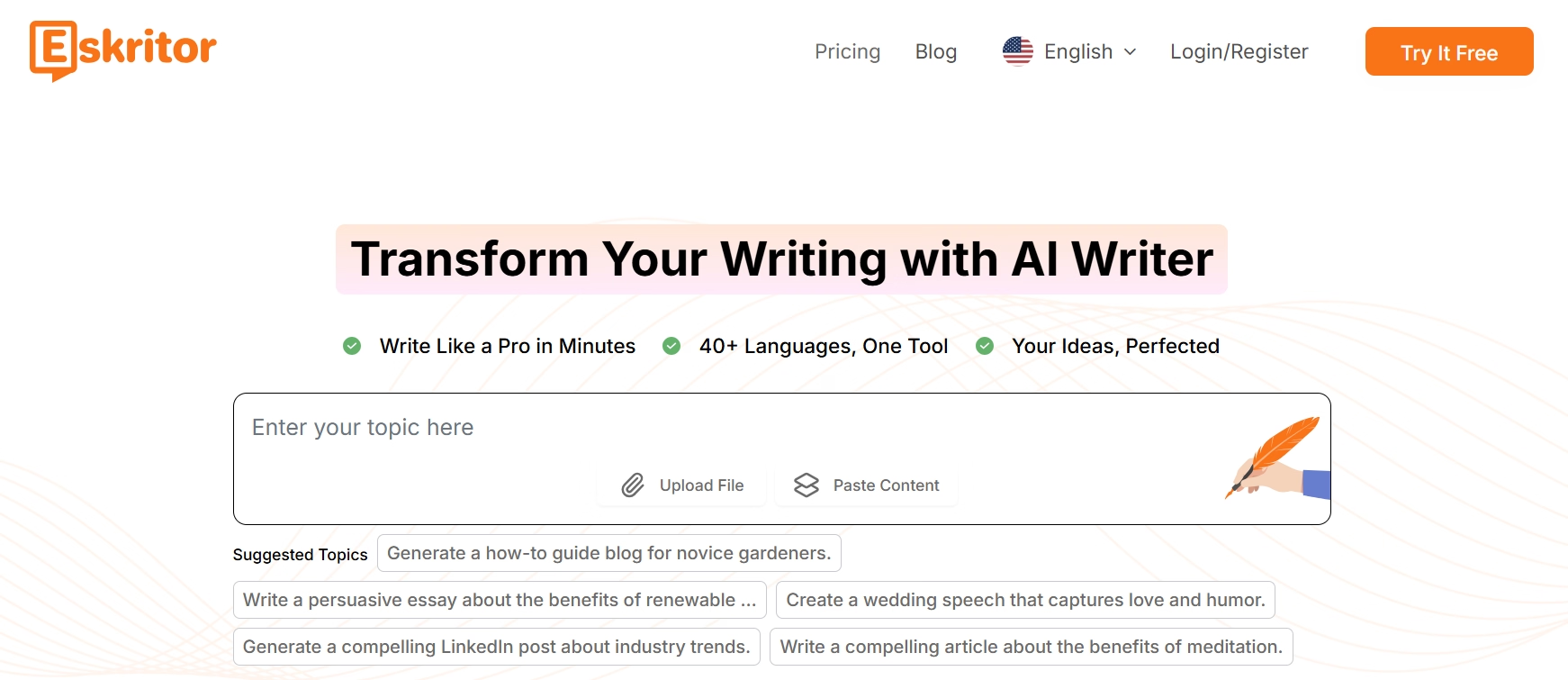
Eskritor stands out as a comprehensive AI writing assistant that handles everything from initial ideation to final polishing. Eskritor's combination of AI-powered writing capabilities and robust editing tools separates it from competitors. Unlike tools that focus solely on grammar or basic editing, Eskritor provides a complete ecosystem for content creation that addresses the entire writing process from concept to completion.
- Multi-language support: Works across 40+ languages, making it ideal for global content creators
- Cross-platform functionality: Available on both mobile and web platforms for writing anywhere
- Custom prompt system: Allows precise control over AI content generation styles and tones
- Content enrichment: Automatically adds relevant data, quotes, and examples to strengthen writing
Pros:
- All-in-one solution covers the entire writing workflow from ideation to publication
- Advanced AI capabilities adapt to individual writing styles and brand voice requirements
- Real-time collaboration features enable team-based content development
- Content analytics provide insights into readability and engagement metrics
- Regular updates incorporate the latest advances in AI writing technology
Cons:
- Higher price point compared to single-function writing productivity tools
- Advanced capabilities may exceed the needs of casual writers
Grammarly
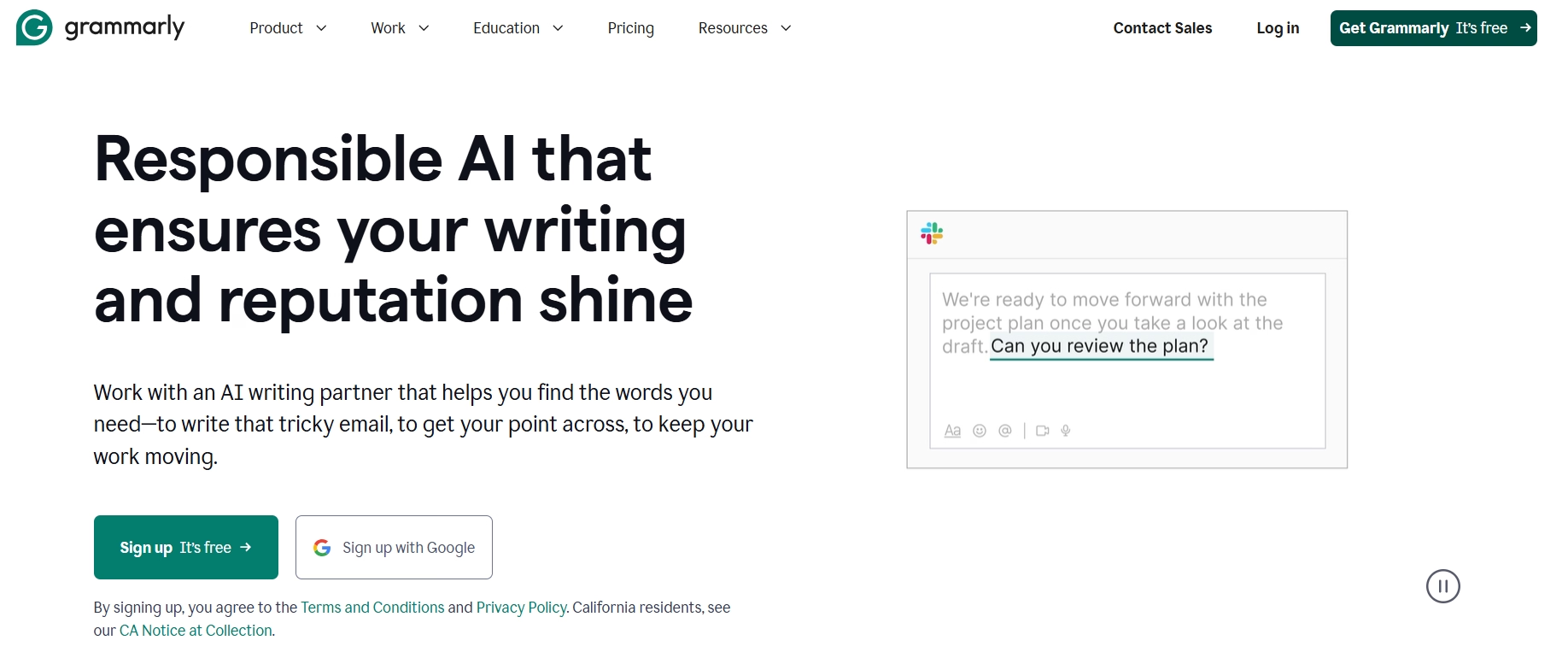
Grammarly remains a popular choice for writers who need reliable grammar and style correction. As one of the pioneering professional writing tools, it continues to evolve while maintaining its core functionality.
- Grammar and punctuation checking: Identifies basic writing errors across platforms
- Style suggestions: Offers alternatives for wordy or unclear phrases
- Tone detection: Analyzes the emotional tone of writing for appropriateness
- Plagiarism checking: Compares text against web content to ensure originality
- Browser integration: Works across multiple platforms, including email and social media
Pros:
- Seamless integration with most writing platforms and browsers
- Intuitive interface requires a minimal learning curve
- The free version provides substantial value for basic writing needs
- Weekly performance reports track writing improvement over time
- Enterprise features support team-based writing consistency
Cons:
- Limited content generation capabilities compared to comprehensive AI writing tools
- Premium features require a subscription for full writing productivity benefits
- Occasional false positives in grammar and style suggestions
- Less effective for specialized technical or industry-specific content
- Some users report privacy concerns with cloud-based document analysis
Jasper
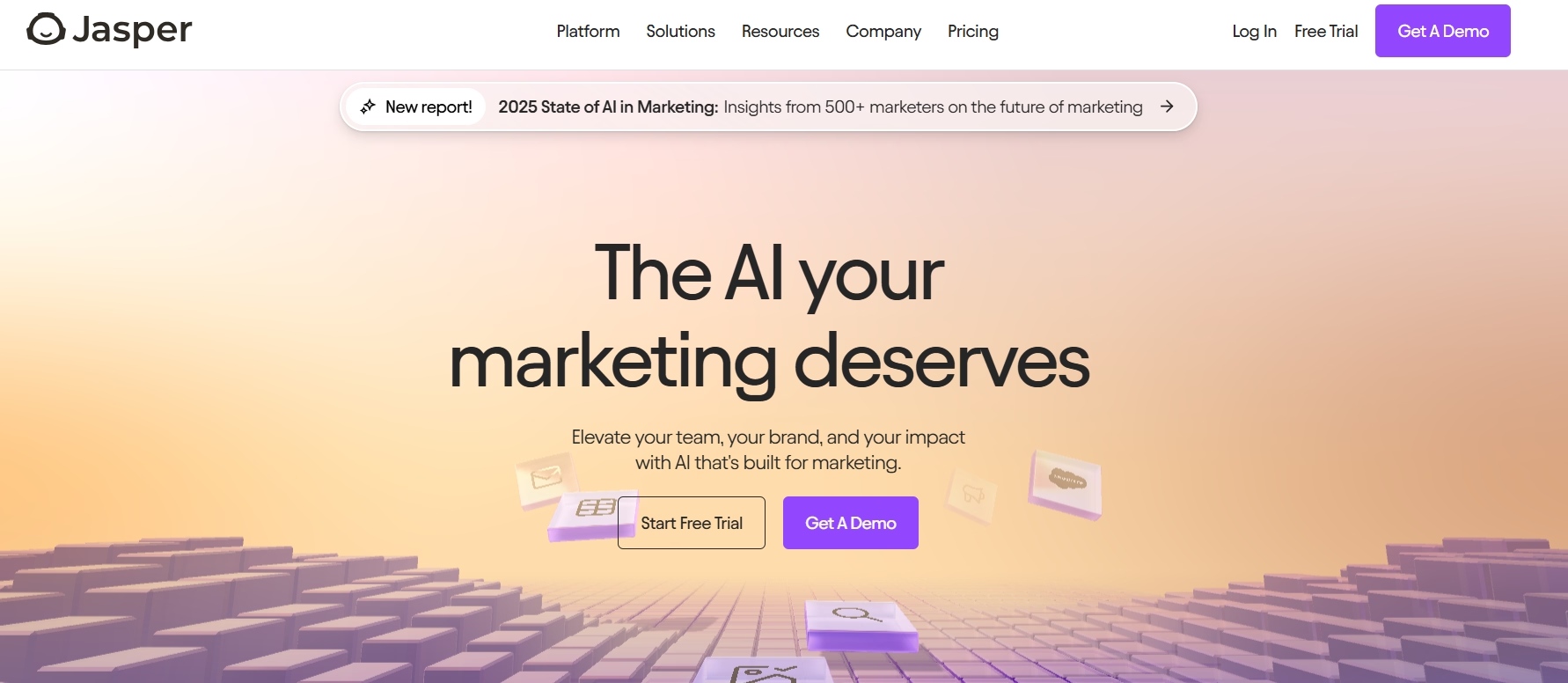
Jasper specializes in AI-generated content with a focus on marketing materials. It exemplifies how writing automation tools have advanced beyond simple editing to become active participants in the content creation process.
- Template-based generation: Offers frameworks for specific content types like ads and emails
- Long-form Assistant: Helps with creating extended pieces like blog posts
- Brand voice settings: Attempts to maintain a consistent tone across generated content
- SEO integration: Connects with search optimization tools for keyword integration
- Team collaboration: Allows multiple users to work on content projects
Pros:
- Marketing-specific templates accelerate content creation for campaigns
- Integration with SEO tools creates search-optimized content automatically
- Multi-user accounts facilitate team-based content development
- Regular AI model updates improve output quality over time
- Industry-specific frameworks are available for various business sectors
Cons:
- Subscription costs exceed many competing writing productivity tools
- Generated content sometimes requires substantial human editing
- Limited customization options for specific brand voice requirements
- Occasional repetition in long-form content creation
- Learning curve for maximizing template effectiveness
ProWritingAid
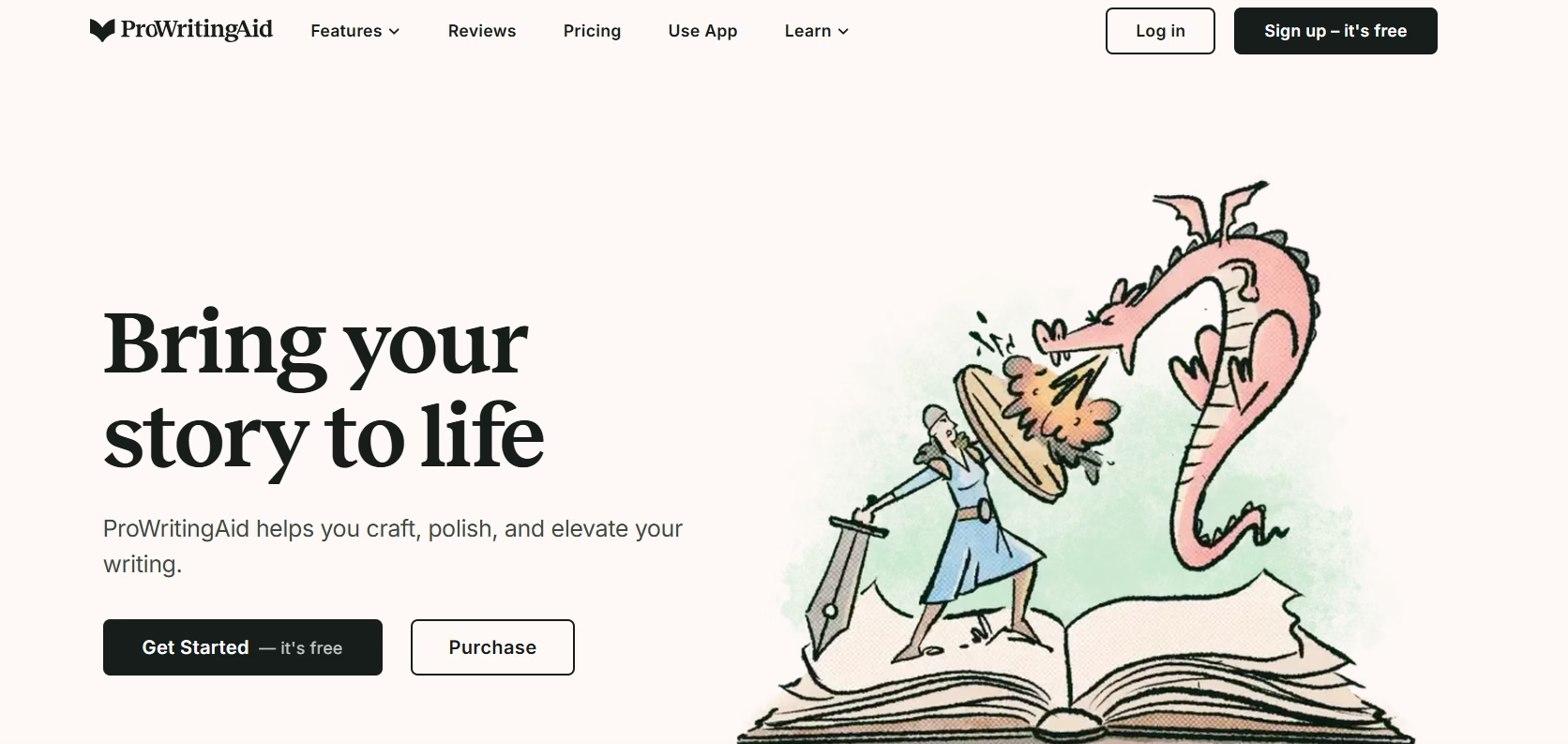
ProWritingAid focuses on deeper writing analysis with an emphasis on literary and long-form content. This writing efficiency software goes beyond simple grammar checking to provide comprehensive feedback on style and structure.
- In-depth reports: Analyze writing style, grammar, overused words, and readability
- Genre-specific checks: Tailors suggestions based on content type (academic, business, fiction)
- Word Explorer: Helps find alternative words and phrasing to improve variety
- Integration with writing platforms: Works with Word, Google Docs, and Scrivener
- Writing goals: Tracks progress against customizable writing objectives
Pros:
- Comprehensive reports identify specific patterns that affect writing quality
- Genre-specific analysis adapts to different content types and purposes
- Detailed explanations help writers understand suggested improvements
- Desktop application works offline for enhanced privacy and convenience
- Academic writing features support scholarly content development
Cons:
- A dense interface may overwhelm writers seeking simple corrections
- Processing longer documents can be slow compared to other tools
- Limited content generation capabilities focus mainly on analysis
- Some integrations require additional configuration
- Steep learning curve to utilize all available reports effectively
Wordtune
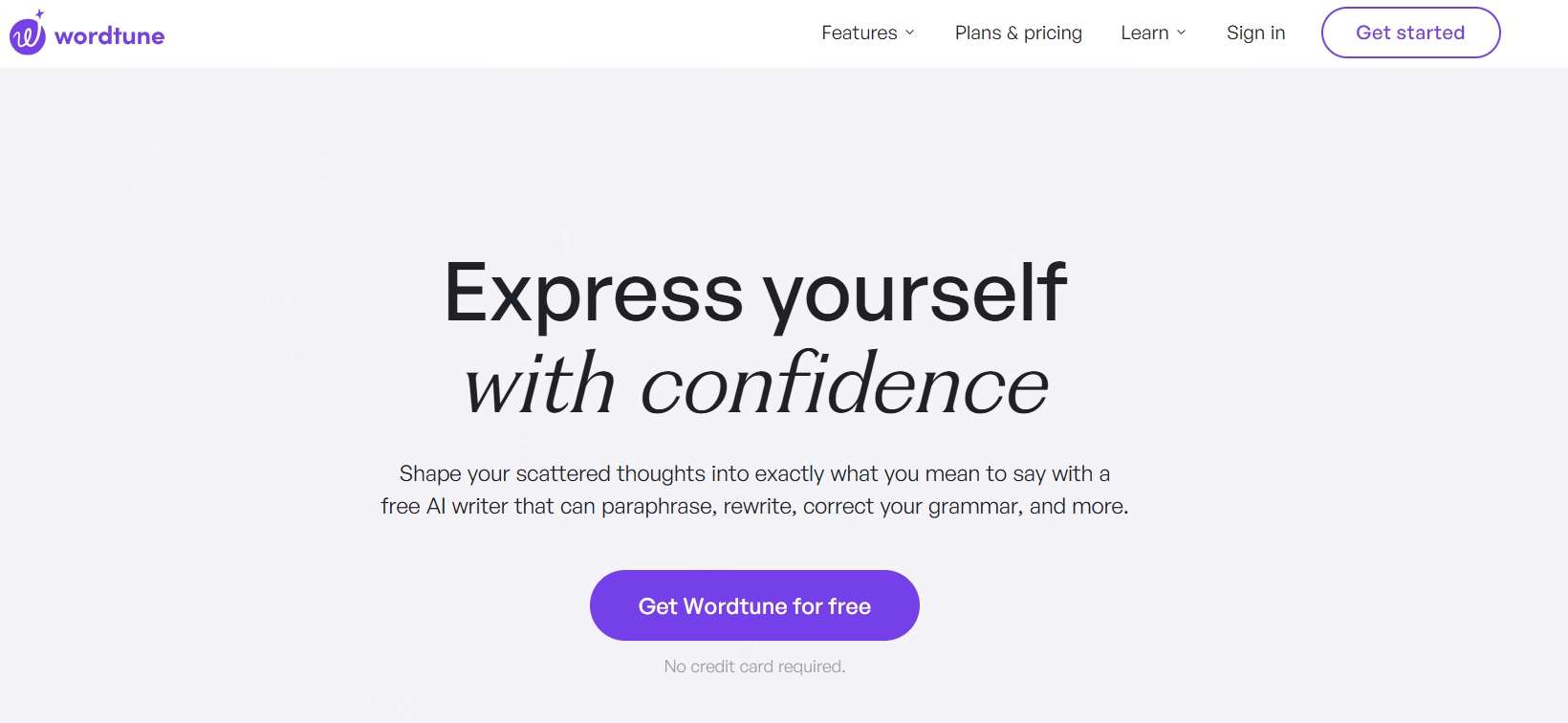
Wordtune specializes in rephrasing and rewriting existing content with various stylistic options. It represents a category of time-saving writing apps focused on refining rather than generating content from scratch.
- Rewrite suggestions: Offers multiple alternatives for sentences and paragraphs
- Tone adjustment: Can shift content between casual, formal, and other styles
- Length control: Expands or condenses text while maintaining meaning
- Chrome extension: Works across multiple websites and platforms
- Multilingual support: Works with several major languages
Pros:
- Intuitive interface makes content rephrasing accessible to all skill levels
- Multiple rewriting options provide creative alternatives quickly
- The browser extension works across virtually any writing platform
- Free tier offers substantial functionality for casual users
- Tone adjustment helps adapt content for different audience needs
Cons:
- Limited functionality beyond sentence rephrasing
- No comprehensive document-level analysis or suggestions
- Premium features lock advanced functionality behind a subscription
- Sometimes produces awkward phrasings that require further editing
- Less effective for highly technical or specialized content
What Are Essential Writing Productivity Techniques?
Beyond choosing the right tools, implementing effective strategies can significantly enhance writing efficiency. These productivity tips complement Eskritor's capabilities to create a complete productivity system. Before delving into the details, here’s a quick overview of the essential writing productivity techniques:
- Optimize Your Writing Environment : Eliminate distractions, improve ergonomics, and create a space that supports deep focus.
- Use Time Management Techniques : Timebox tasks, batch activities, and write during your most productive hours.
- Overcome Writer’s Block : Start with prompts, embrace imperfect drafts, and shift your environment or mindset.
- Streamline Your Workflow : Use templates, swipe files, and shortcuts to write faster and more efficiently.
- Edit with Strategy : Tackle editing in focused passes, read aloud, and take breaks for clearer revisions.
Creating an Optimal Writing Environment
Your physical and digital environment significantly impacts writing productivity. Optimizing your workspace removes distractions and fosters creativity.
- Minimize digital notifications: Disable alerts from email, social media, and messaging apps during focused writing sessions
- Implement workspace ergonomics: Ensure proper chair height, monitor position, and keyboard placement to prevent fatigue
- Use focus-enhancing tools: Consider ambient noise applications, distraction-blocking software, or dedicated writing applications
- Establish a dedicated writing space: Designate a specific location for writing that triggers "work mode" mental states
- Optimize lighting and comfort: Natural light and a comfortable temperature reduce eye strain and physical discomfort
Time Management Techniques for Writers
Strategic approaches to time allocation can dramatically improve writing output while reducing burnout. Time-saving writing apps often incorporate these principles into their design.
- Implement timeboxing: Allocate specific time blocks for different writing tasks (research, drafting, editing)
- Use the Pomodoro Technique: Work in focused 25-minute intervals with short breaks to maintain mental freshness
- Batch similar tasks: Group research, drafting, and editing to minimize context-switching
- Schedule writing during peak mental hours: Identify your most productive time of day for challenging writing tasks
- Set realistic daily word count goals: Track progress with achievable targets rather than overwhelming objectives
Overcoming Writer's Block
Writer's block can derail even the most disciplined productivity system. Modern writer's block solutions combine technology with proven psychological techniques to keep you moving forward.
- Use structured prompts: Begin with specific questions or frameworks rather than facing a blank page
- Start with imperfect writing: Embrace "draft zero" mentality, where getting ideas down matters more than quality
- Implement freewriting: Write continuously for 10-15 minutes without editing or judgment
- Change your environment: Move to a new location to stimulate different thinking patterns
- Break projects into smaller chunks: Focus on completing one section rather than an entire piece
Workflow Optimization Strategies
Effective writing workflow optimization creates efficiency gains that compound over time. Implementing these practices can dramatically increase your output without sacrificing quality.
- Create templates for recurring content: Develop standardized frameworks for regular content types
- Build a swipe file: Maintain a collection of successful phrases, introductions, and transitions
- Use keyboard shortcuts: Learn time-saving commands for common editing functions
- Implement progressive drafting: Move systematically from rough outlines to finished pieces
- Separate writing and editing: Complete drafts before beginning the editing process
Editing and Revision Techniques
Efficient editing transforms good writing into great writing without consuming excessive time.
- Conduct targeted editing passes: Focus on specific issues (structure, clarity, grammar) in separate reviews
- Read aloud for flow: Vocalizing content helps identify awkward phrasing and rhythm problems
- Utilize text-to-speech: Let technology read your work to catch errors your eyes might miss
- Implement the "drawer method": Set aside completed drafts before editing to gain a fresh perspective
- Consider the reader's perspective: Review content through the lens of your target audience
Conclusion
Writing productivity, especially when you write blogposts using AI, represents the delicate balance between creating quality content and meeting demanding schedules. The tools and techniques outlined in this guide provide a comprehensive approach to achieving both goals simultaneously.
Enhancing your content creation productivity requires the right combination of tools and strategies. Whether you're using Eskritor or other solutions, the key is finding a system that streamlines your specific workflow without compromising your unique voice and style.
Ready to transform your writing productivity? Start with Eskritor today and experience the difference that comprehensive AI assistance makes in your writing workflow.
Frequently Asked Questions
The best AI writing tool for boosting productivity is Eskritor. It helps writers draft faster, refine tone and clarity, and adapt text for various platforms, making it ideal for writers seeking speed and quality.
AI writing assistants improve content creation by generating drafts, offering alternative phrasing, providing real-time feedback, and helping overcome writer's block. They analyze patterns in high-quality writing to suggest improvements and can adapt content for different platforms, reducing the time needed to create polished material.
Look for writing efficiency software that offers customizable templates, voice-to-text capabilities, automated editing suggestions, cloud storage, and cross-device synchronization. The most effective solutions also include AI-powered content enhancement, revision history tracking, and collaboration features for team projects.
Eskritor adapts to various writing projects through its custom prompt system. It supports content marketing, academic writing, business communications, and creative writing for every need. The platform's format flexibility and multi-language capabilities allow it to accommodate diverse writing needs across industries.
Effective writer's block solutions include using structured prompts, embracing imperfect first drafts, implementing freewriting sessions, changing your environment, and breaking projects into smaller sections.





 Dubai, UAE
Dubai, UAE