One of the many tools available today is Esktitor. It allows you to upload and summarize PDFs, extracting their key points in seconds. This gives you a quick overview or a list of action items you can rely on.
This guide will outline the benefits of using PDF summarizers and introduce the best AI text summarization tools.
What is a PDF Summarizer?
A PDF summarizer is a tool that can analyze a large PDF. It then produces a concise summary or overview of its contents. An AI PDF summarizer uses Natural Language Processing to interpret the content and create a summary.
This helps you find all the important information in a PDF without spending time reading the whole file. You can also use it to extract a set of action items to improve workplace collaboration. It can also aid in academic settings.
Benefits of Using a PDF Summarizer
The benefits of using a PDF summarizer are listed below.
- Time Savings for Busy Professionals: PDF summarizers condense lengthy documents, saving time for busy professionals.
- Improved Focus and Efficiency: They boost focus and workplace productivity by eliminating the need to read entire documents.
- Accessibility and Convenience SummarizeBot: Best for Collaboration: Summarizers make content easily accessible on any device and increase convenience.
Time Savings for Busy Professionals
One of the primary benefits PDF summarizers offer is time savings. They negate the need for professionals to read lengthy PDFs. With concise summaries or a list of key points or action items, they can refer to a condensed version of the larger document.
According to Statista , the amount of data created, consumed, and copied was set to reach 149 zettabytes in 2024. While singular organizations have much less data to deal with in comparison, it can still be a lot. This is where a tool like PDF text extraction software offers several benefits.
Improved Focus and Efficiency
The time saved also helps improve workplace efficiency. In fact, according to a study by O’Reilly , 48% of respondents say that they already use data analysis, AI, or machine learning in some capacity. This offers significant benefits in terms of time saved and increased efficiency.
Accessibility and Convenience
One key benefit of PDF summarizers is that they also increase accessibility to informational documentation of any length. They make it easy for everyone to access their content on any device, including smartphones, tablets, and computers.
In the process, they also help maximize convenience. They do this by saving you time and maximizing workplace and academic productivity.
How PDF Summarizers Work
PDF summarizers use a combination of technologies to generate concise yet comprehensive summaries of long PDF documents. The sections below help explain how these tools work in detail.
AI Algorithms and Text Analysis
The best PDF summarization tools use AI to convert PDFs into raw text and images. They then identify the key points and concepts discussed in these documents. Next, they rewrite them in their own words, resulting in shorter, concise summaries of PDF documents.
These AI tools, among others, are already critical to modern-day workflows. Research by Mailchimp found that 67% of marketers believed that increasing the adoption of marketing automation would be critical to acquiring and retaining customers. This is just one of many benefits AI and automation have to offer.
Extracting and Compiling Information
These tools understand the semantic links between sentences and paragraphs to understand the contents of a PDF document. They then extract all the key information, make it concise, and compile it in summaries in different formats.
Top PDF Summarizer Tools in 2025
This section discusses five of the best PDF summarizer tools available today. It lists their key features, drawbacks, and what they are best for.
- Eskritor: Best for customizable and multilingual PDF summarization.
- SummarizeBot: Ideal for team collaboration with API integration and real-time sharing.
- Resoomer: Ideal for academic use with citation support and context retention.
- Scholarcy: Specializes in research papers with in-depth analysis and automated references.
- NoteGPT: A free tool with simple functionality, mind maps, and a Chrome extension.
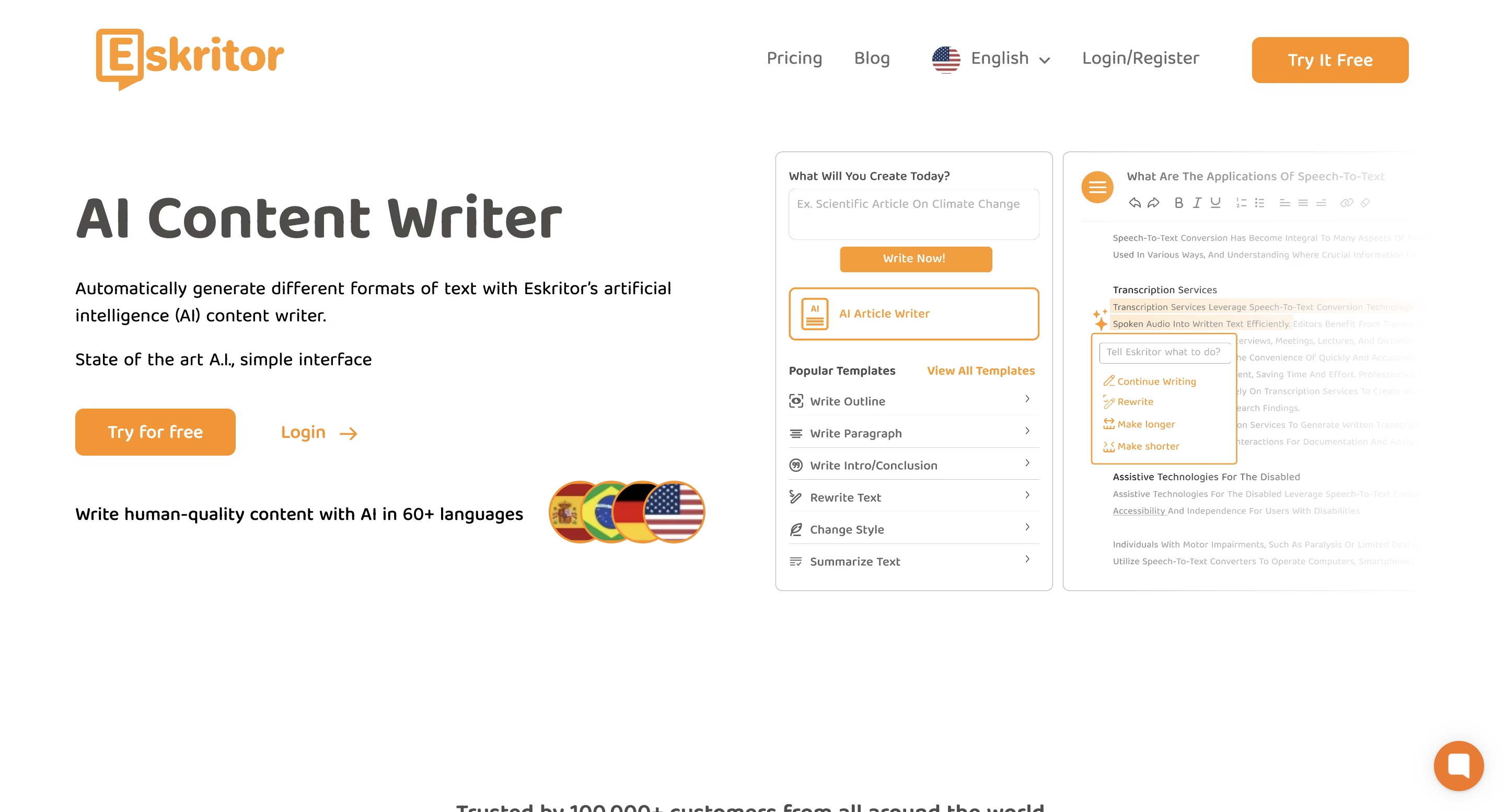
Eskritor: Best Overall PDF Summarizer
Eskritor is possibly one of the top PDF summarizers available today. This tool automates the process of content creation and summarization. The primary benefit is that it maximizes efficiency, giving users high-quality, accurate information in a concise format.
By pasting the contents of a PDF into the tool, you can have it generate an accurate summary for you in seconds. Once it generates a summary, you can also choose to have the tool rewrite the summary, make it longer, or even shorter. You can then insert it into the editor to make any manual changes it may need.
Key Features
- AI-Driven Summarization: Eskritor uses advanced AI algorithms to understand the contents of a PDF file. It then seamlessly extracts and presents the information in a condensed, concise format.
- User-Friendly Interface: It features an intuitive user interface. This is ideal for newbies or those using the tool for the first time.
- Multilingual Support: Using Eskritor also helps improve information accessibility. With support for 100+ languages, you can summarize PDFs into countless languages, making global collaboration easier.
- Export Options: Eskritor allows you to export your PDF summaries in various formats, including PDF, Word, TXT, etc.
Why It Stands Out: It provides accurate summaries in a range of customizable formats. This improves accessibility and caters to different needs.
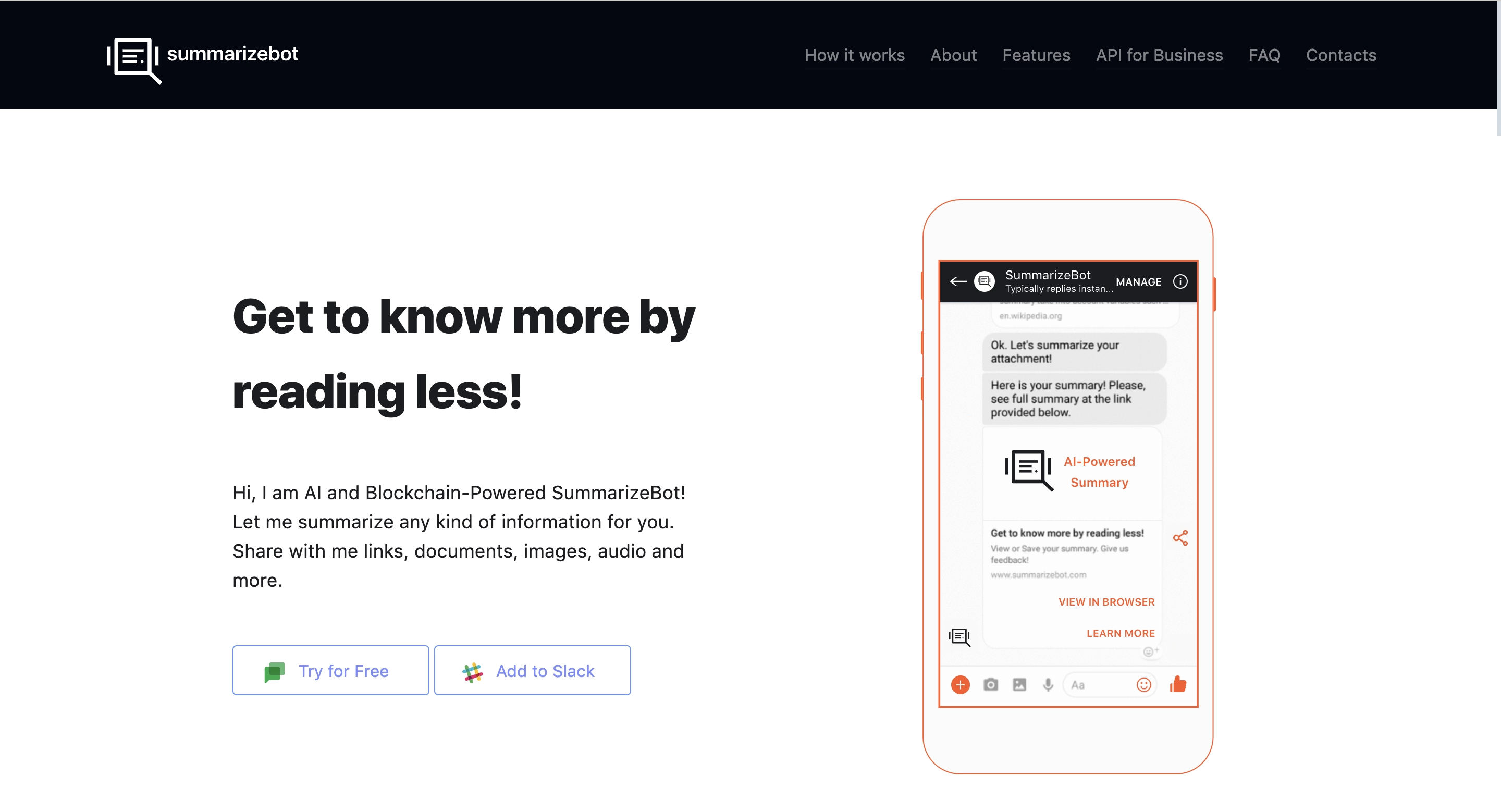
SummarizeBot: Best for Collaboration
SummarizeBot is an AI and blockchain-powered bot that summarizes PDF files. This tool allows you to upload PDF files and share them using Facebook Messenger and Slack. This makes accessibility easier and gives you more than one option to upload documents.
Our testing finds that the tool cannot provide summaries when we share files using Facebook Messenger. Additionally, the summaries are less detailed and lighter, which can leave crucial information out.
Key Features
- Team Sharing: SummarizeBot allows you to share summaries with your team and allows you to collaborate in real time.
- API Integration: API integration is also available. This allows you to integrate it with other tools like Slack and Facebook Messenger.
Why It Stands Out: This tool is ideal for teams working on large datasets or collaborating on projects.
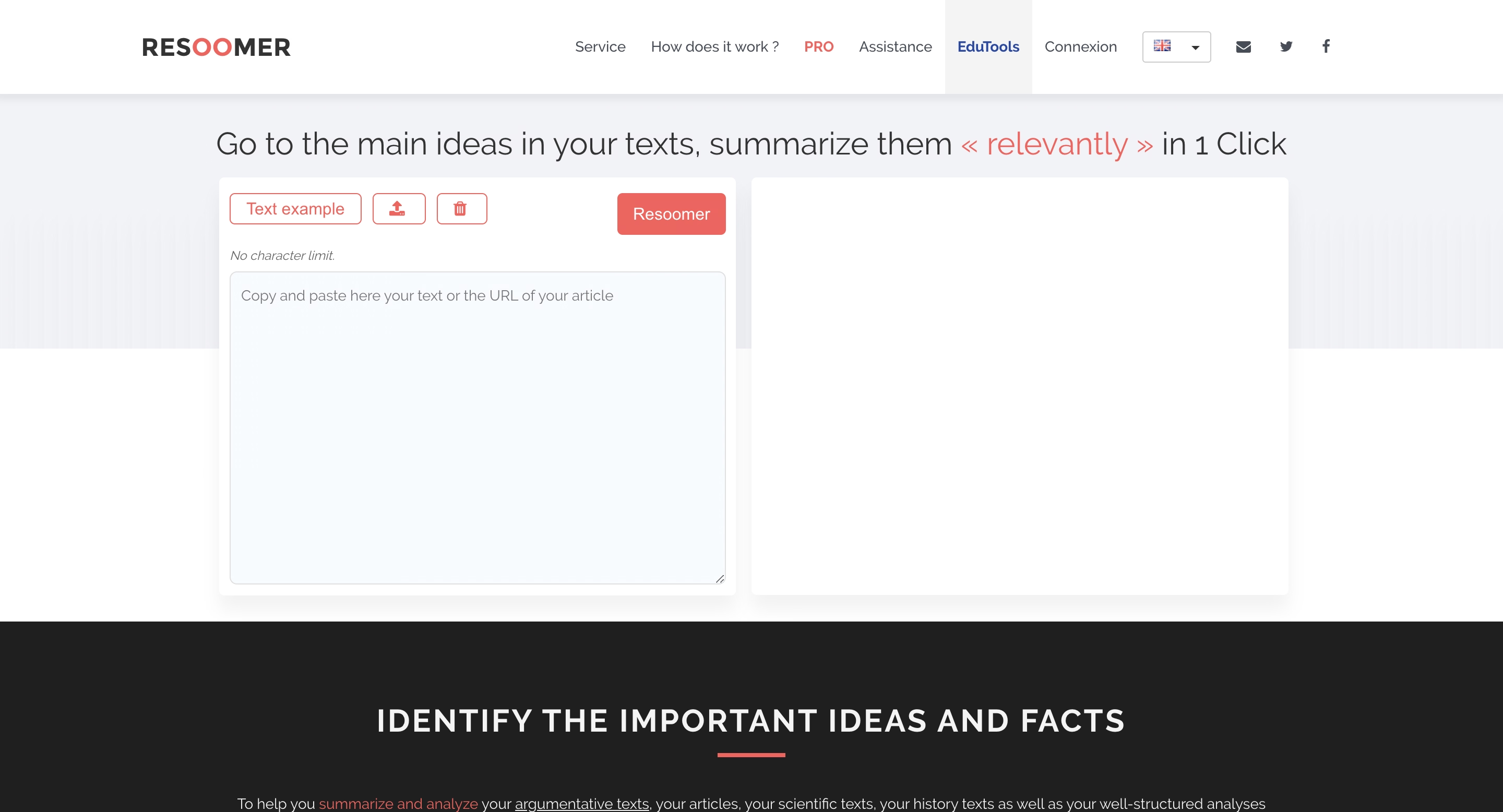
Resoomer: Best for Academic Use
Resoomer is a straightforward PDF summarization tool with an easy-to-use interface. One of its key highlights is that it does not have a character limit, allowing you to summarize longer files. It also allows you to import files across multiple formats and summarize online articles rather than just PDF files.
However, its interface also comes across as too simplistic for those who demand collaborative software.
Key Features
- Academic-Focused Summarization: Resoomer is ideal for those who seek academic-focused summarization. Students and educators can use it to create lesson plans and summarize large pieces of text.
- Citation Support: It also offers citation support, allowing you to receive summaries with relevant citations.
- Context Retention: Resoomer also does a good job of understanding and retaining the context within which content is written. This technically results in more reliable and accurate summaries.
Why It Stands Out: It works well for students and teachers who need to handle extensive research and academic content.
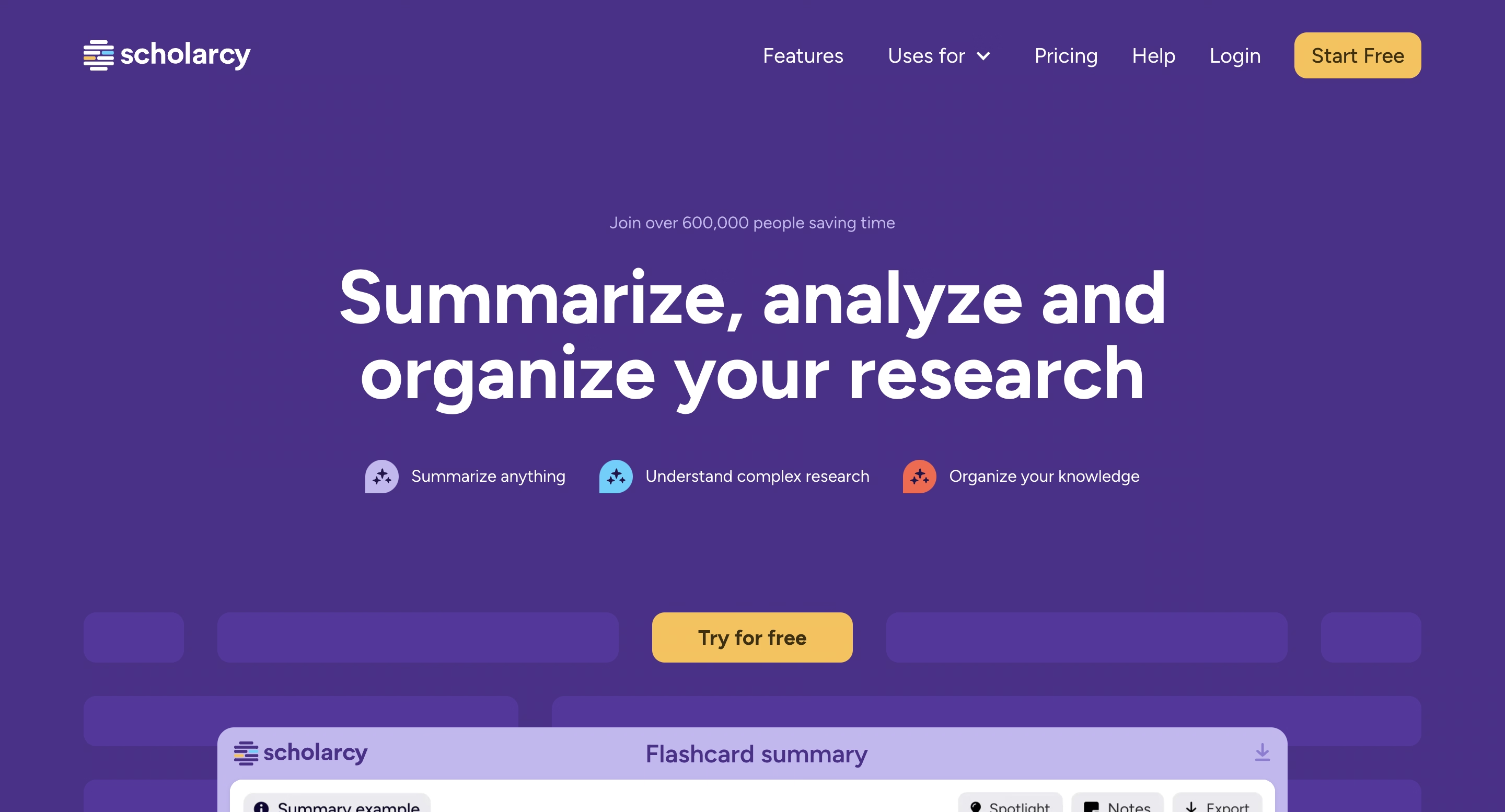
Scholarcy: Best for Research Papers
Scholarcy is one of the best AI summarizer tools for researchers. It is ideal for students and educators alike. Scholarcy allows you to summarize PDFs, textbooks, and even academic research papers.
However, this tool can be challenging to use because of its rather difficult user interface. Users can struggle to find the right options and settings, hindering efficiency.
Key Features
- In-Depth Summarization for Complex Documents: Scholarcy does a great job of analyzing complex documents across subjects.
- Automated References : It also automates the process of extracting references or citations, which is ideal for research-related content.
- Note Extraction: It also allows you to write and extract notes on the summary. This is perfect for those who want to substantiate their summaries with key details.
Why It Stands Out: It works brilliantly for academic and scientific content and is tailored for such content.
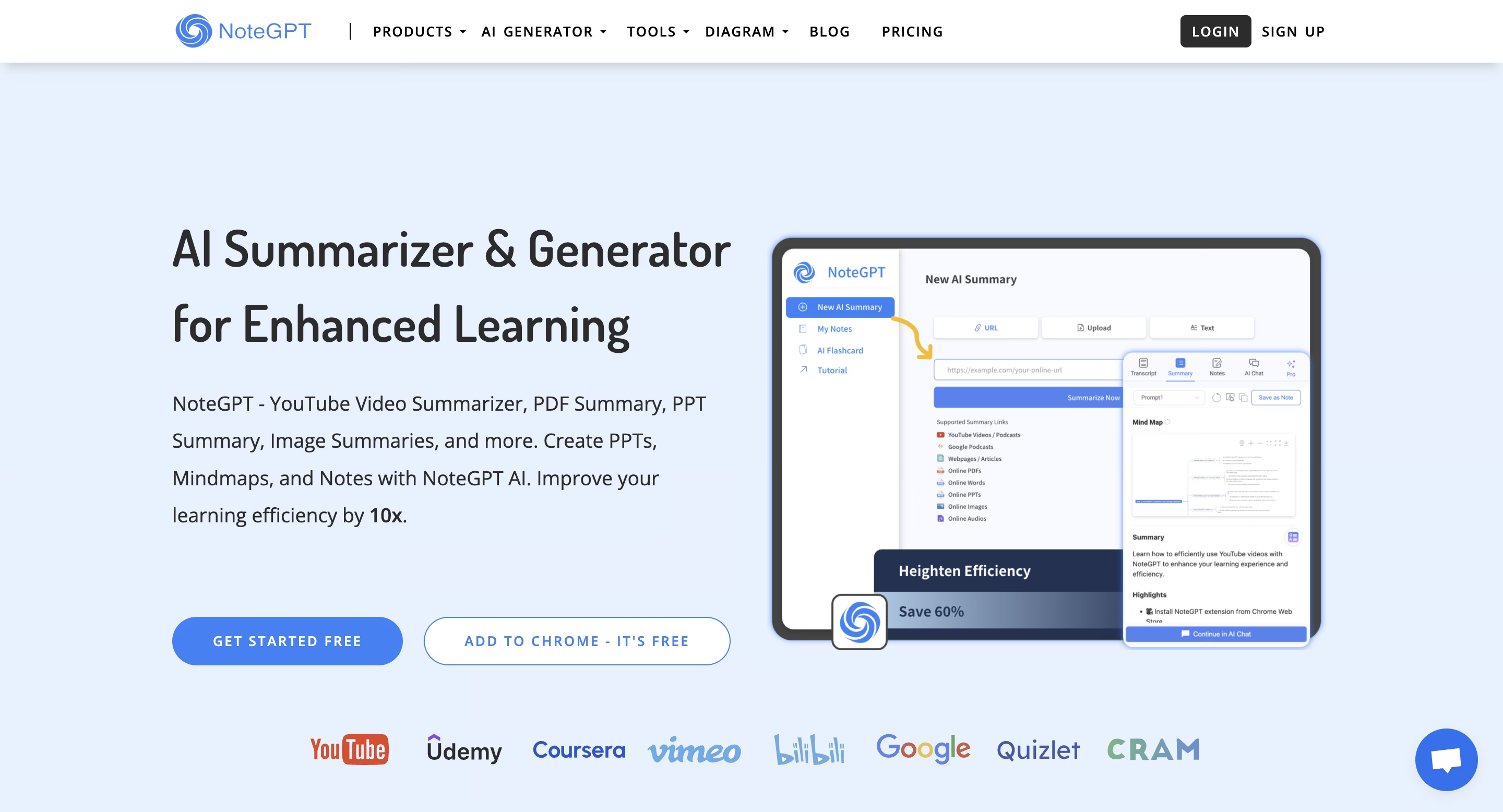
NoteGPT: Free AI PDF Summarizer
NoteGPT is a free AI PDF summarizer that can simplify content. It uses AI and text analysis to understand the text and context and convert it into a summary. However, the downside is that it has limited offline functionality, and the summaries sometimes appear inaccurately.
Key Features
- PDF and PPT Summaries: Besides summarizing PDF files, NoteGPT can also summarize PPT presentations, improving accessibility.
- Chrome Extension: NoteGPT also comes with a Chrome extension to improve accessibility. This extension makes uploading and converting a PDF to a summary quick.
Why It Stands Out: the AI summarizer tool has a fuss-free user interface, making it easy to use.
Tips for Choosing the Best PDF Summarizer
This section lists a few key actionable tips that can help you choose the right tool for your needs.
- Consider the Features You Need: Choose an AI summarizer that aligns with your needs, such as multilingual support or citation capabilities.
- Prioritize Accuracy and Context Preservation: Ensure the tool provides accurate summaries while retaining the context of the original content.
- Evaluate Pricing and Accessibility: Select a tool that fits your budget and offers cross-device accessibility for convenience.
- Explore Free Trials or Demos: Use free trials to assess the features, ease of use, and effectiveness for better collaboration.
Consider the Features You Need
The features you need become a key deciding factor when picking between the best AI summarizer tools. Eskritor offers multilingual support, which aids global collaboration. On the other hand, Resoomer offers citation support. You will need to evaluate your needs and the features each of these apps offers when deciding which to invest in.
Prioritize Accuracy and Context Preservation
An AI-generated summary is only as useful as its accuracy. This is why you must try each tool to check which does the best job of accurately summarizing the key points in a PDF. It should also do a good job of preserving the context. The context offers the crucial foundation in which it exists, without which it is useless.
Over time, however, more advanced AI models will power these tools. This will result in greater accuracy and context preservation, reducing the time spent on manual editing.
Evaluate Pricing and Accessibility
The price of the tool is another key factor to consider. You will have to evaluate which tool falls within your allocated budget. Some tools are often far too expensive for smaller teams or even individuals.
Explore Free Trials or Demos
Exploring the free trials these tools offer is essential before you commit to purchasing a subscription. These give you an overview of each tool's features and effectiveness, as well as how easy the tool is for your whole team. Using a free trial also allows you to explore how effectively a given tool supports real-time collaboration, which is critical in fast-paced workplaces.
Challenges and Concerns When Using PDF Summarizers
Some of these challenges and concerns are described below.
- Inaccurate Summaries: Some AI tools generate summaries with errors, requiring additional editing and reducing efficiency.
- Privacy Concerns: Using AI tools for confidential PDFs can risk sensitive information if they lack strict privacy standards.
- Lack of Nuance: Certain tools may overlook industry-specific details. This leads to generic summaries needing manual adjustments.
Inaccurate Summaries
Some AI tools produce inaccurate summaries. These can increase the time spent on editing, reducing the efficiency these tools must offer.
Privacy Concerns
Organizations and individuals are bound to use these tools to summarize important and sometimes confidential PDFs. A tool that fails to meet the highest privacy standards could risk personal information.
This can prove particularly challenging in industries like medicine. Sensitive patient data needs to be kept confidential and protected at all times. This also applies to other industries where customer information privacy is paramount.
Lack of Nuance
Some tools might even miss out on key, nuanced information. This results in a rather generic summary that could require manual work. This could also lead to industry-specific terminology or key insights being diluted or lost in the process.
How to Use Eskritor for PDF Summarization
This section shows you how to use a tool like Eskritor to extract key points from PDFs and summarize them.
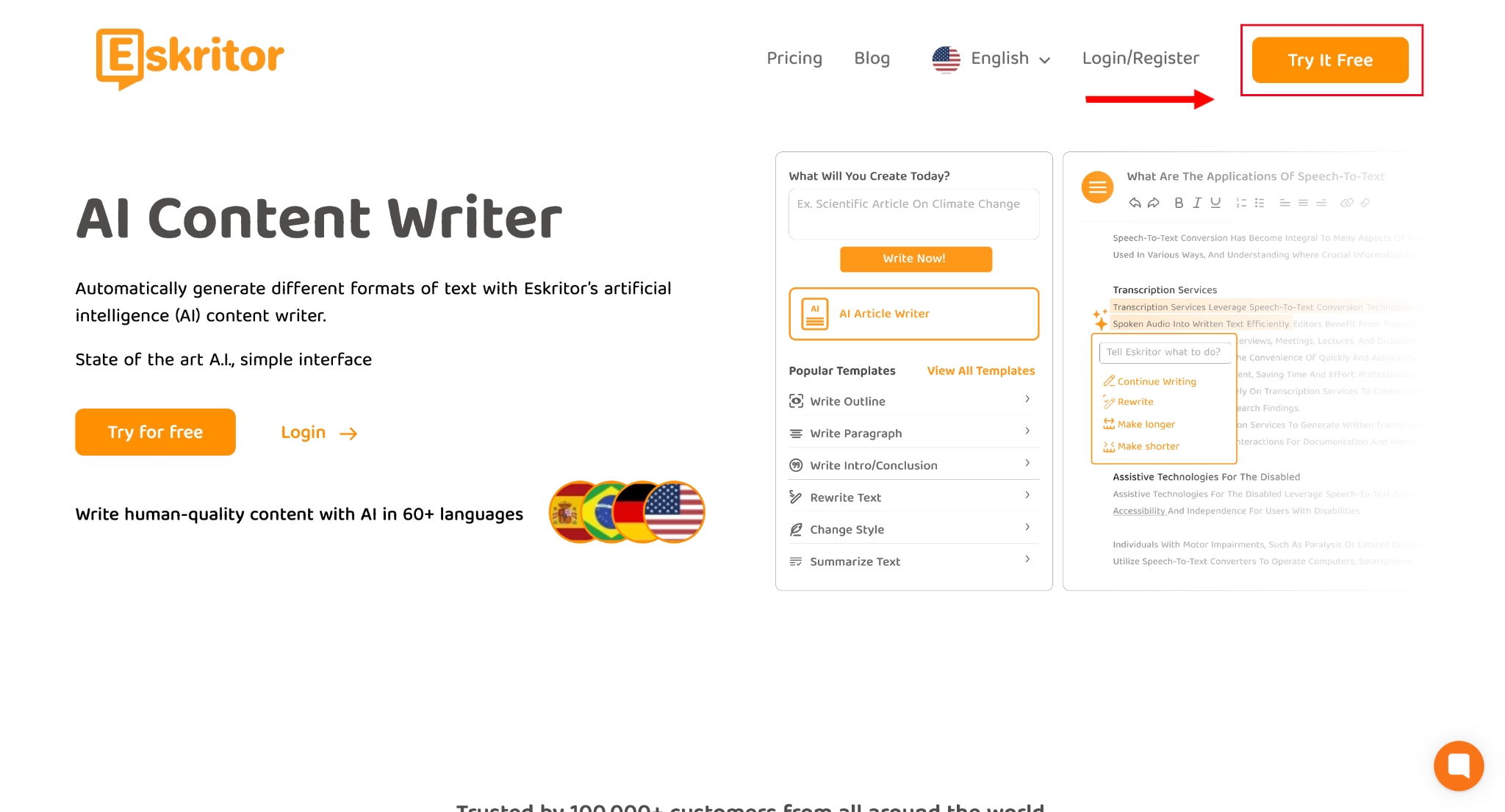
Step 1: Access Eskritor’s Platform
Visit the Eskritor website and log in or create an account by clicking on the “Try It Free” option in the top right corner. On the next page, you will get the option to register using your email address or Google account. Once you successfully do so, you will be taken to Eskritor’s dashboard.
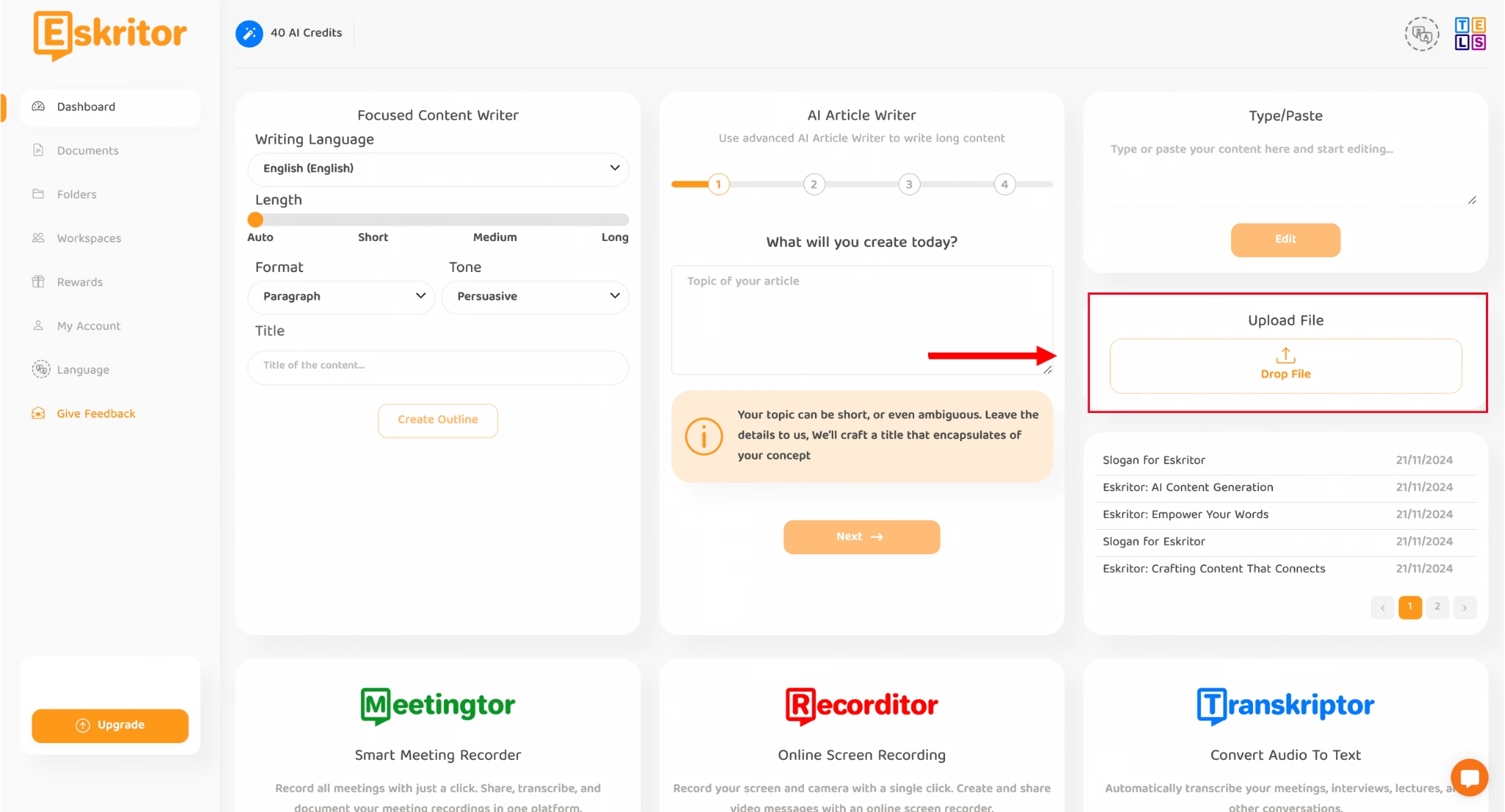
Step 2: Upload Your PDF Document
On the dashboard, you will see several ways to import content to the platform. To upload a PDF document, you will have to click on the “Upload File” option on the right. Drag and drop your PDF from your device or upload it to generate a summary.
Step 3: Choose Summarization Settings
Customize details such as the length of the summary, its language, and the style. This will help you receive a summary in the most suitable format. You can also give the tool more detailed prompts to get a summary that is tailored to your needs.
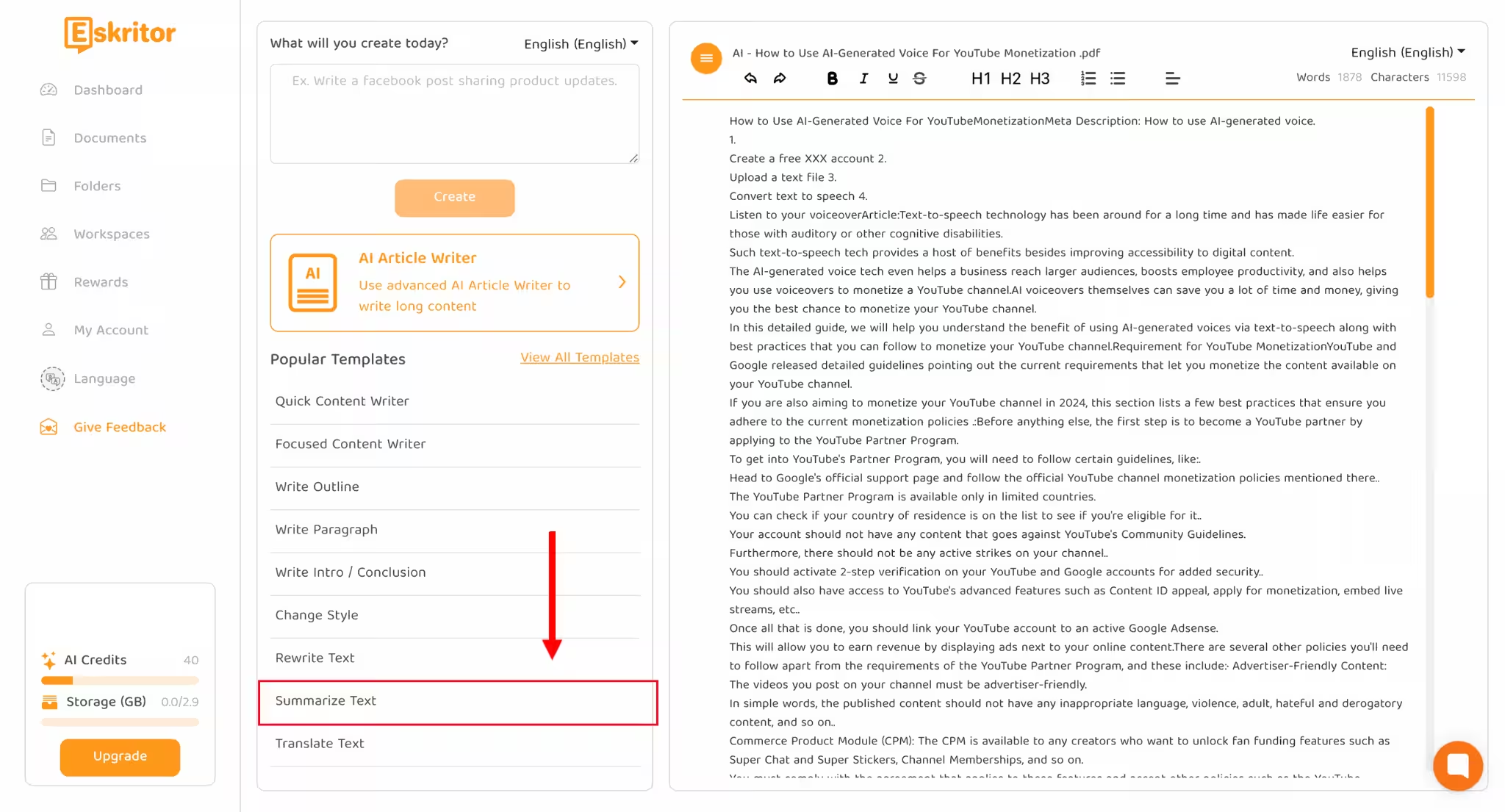
Step 4: Generate the Summary
Click “Summarize” to let Eskritor process the document and create a concise summary. Once the tool generates a summary, you can quickly review it and also choose from options that allow you to rewrite it, or make it longer or shorter. After you’ve made the changes, you can simply insert it into the editor.
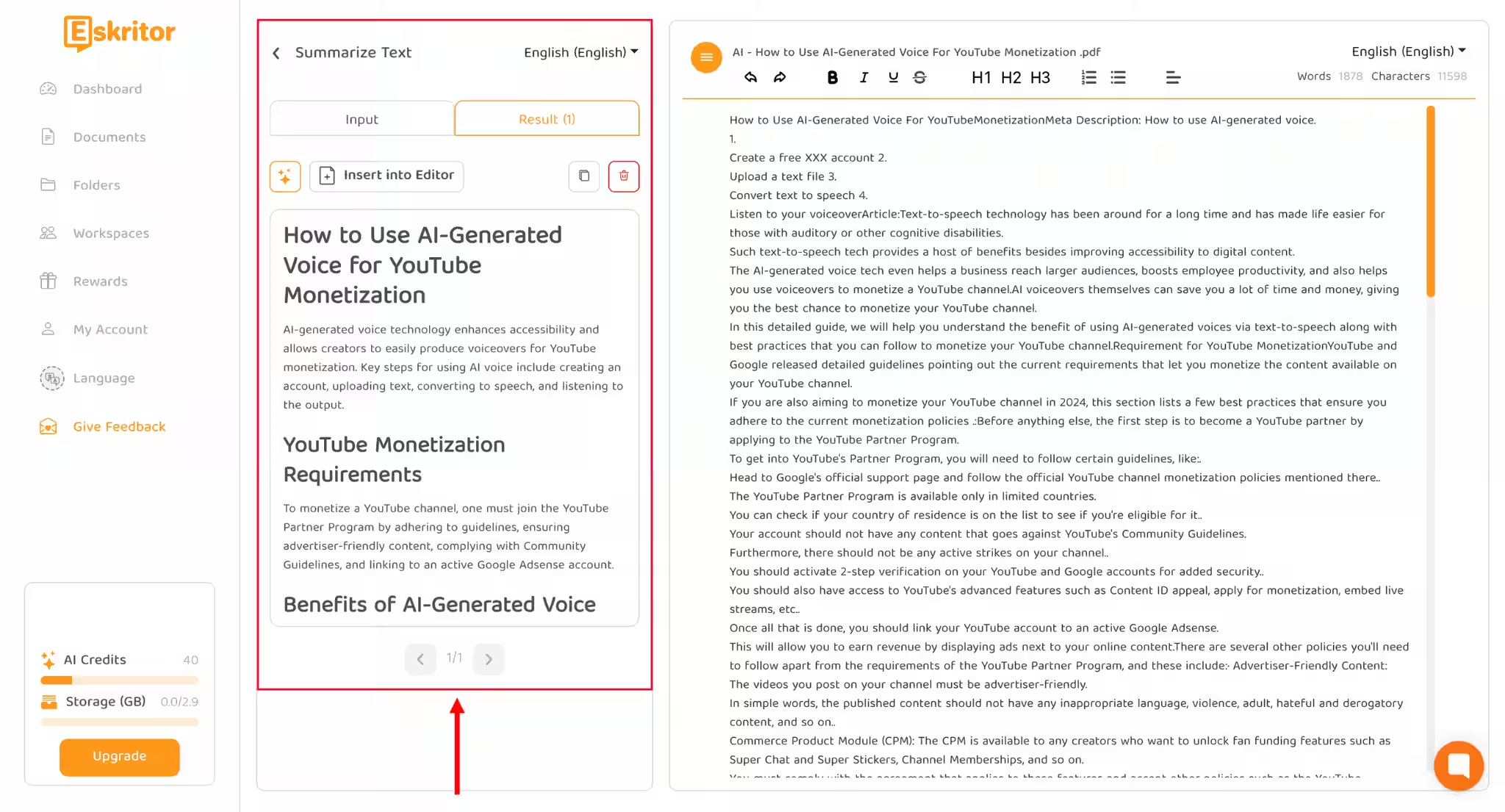
Step 5: Review, Edit, and Export
You can then review the summary and edit it in real-time to make the necessary changes. You can also collaborate with your team in real time to gather inputs in one go. Once you are done, you can export it in multiple formats, including Word and PDF, and use the summaries for your internal communication.
Conclusion
Managing large volumes of information and text was a time-consuming process in the past. However, AI PDF summarizers have made the process much more efficient and quicker. They allow you to summarize lengthy documents quickly, maximizing efficiency and improving collaboration among large teams.
Each tool in this guide offers a set of unique PDF summarization features. However, Eskritor stands out for its user-friendly interface, multilingual support, customizability, and accuracy. Head to the Eskritor website today and try this tool out for free!





 location
location