
Top Tools to Improve Your Content Workflow
Generate the Best Content with AI in Seconds
Generate the Best Content with AI in Seconds
Content workflows are now embracing digital transformation. Writing and re-evaluating content is tedious. A content creation workflow can automate everything from writing to publishing. Whether you are a freelancer or an agency owner, the content management process can boost your productivity.
In this guide, you will understand content workflow and how it can streamline content production. Discover content optimization tools for efficient content creation. Also, explore how content generation tools like Eskritor can enhance your writing process and turnaround time.
Understanding Modern Content Workflow Challenges
Content workflows are still heavily manual and have not experienced any positive effects of digital transformation. Unlike other business areas, content operations have a very low reliance on process automation or big data. Many businesses still heavily depend on antiquated content workflow tools.
- Current Content Creation Challenges: Introducing AI-powered tools rapidly changes the world of content creation. However, social media is not stagnant. New features, algorithms, and changes to user activity are continuously introduced. In a 2024 Statista survey, 33% of marketing and media leaders cited high-quality content creation as a top marketing challenge.
- Impact on Productivity: The never-ending stream of new ideas that need to be developed can bring one's thoughts to a standstill. Due to the necessary research, editing, and optimization, the content produced suffers severely.
- Need for Automation: Automated processes help businesses better manage vast content, supporting expansion and new requirements. One real-life example is IBM Watson. It has successfully employed content automation to write personalized news for targeted readers. This system develops relevant, engaging content on the spot without human interference.

Essential Features of Content Workflow Tools
Content workflow management is becoming increasingly pervasive and is not solely the domain of large enterprises. Companies must adapt to organizational changes and how competitors manage their operations to stay competitive.
- AI capabilities: Automation can be applied to end-user tasks such as allocation, information collection, filing, and record maintenance. It is also essential in most compliance and security procedures.
- Collaboration features: Effective communication features are mainly file coverage, task simplification, and case or process monitoring. These allow all team members to work together, track problems, and make instant decisions.
- Integration options: The application should interoperate with at least some of your tools. This includes CRM, proposal-generating software, accounting software, calendars, and your 'email employees emails. Integration with widely used applications should be built in or supported by APIs or other tools like Zapier.
- Customization possibilities: You can streamline employees’ tasks by creating custom workflows. You can map everything from approval workflows to content creation workflows.
Top 8 Content Workflow Solutions
Grand View Research said the global workflow management system market size was valued at USD 9,540.0 million in 2022. It is projected to register a CAGR of 33.3% from 2023 to 2030. Here are some content workflow software you can integrate into your system:
- Eskritor: AI-powered writing tool for creating, optimizing, and editing content in multiple languages.
- Grammarly: Writing assistant for grammar, spelling, and style improvements with premium advanced features.
- Jasper: AI-driven content generator with bulk production, translation, and integration capabilities.
- Ahrefs: SEO tool suite for keyword research, competitor analysis, and backlink tracking.
- Monday.com: Workflow automation platform for task management and productivity enhancement.
- Asana: Project management tool for organizing workflows, campaigns, and team collaboration.
- Semrush: Digital marketing platform with SEO, analytics, and social media integration.
- ClickUp: Productivity and task management tool with extensive integrations and customization options.
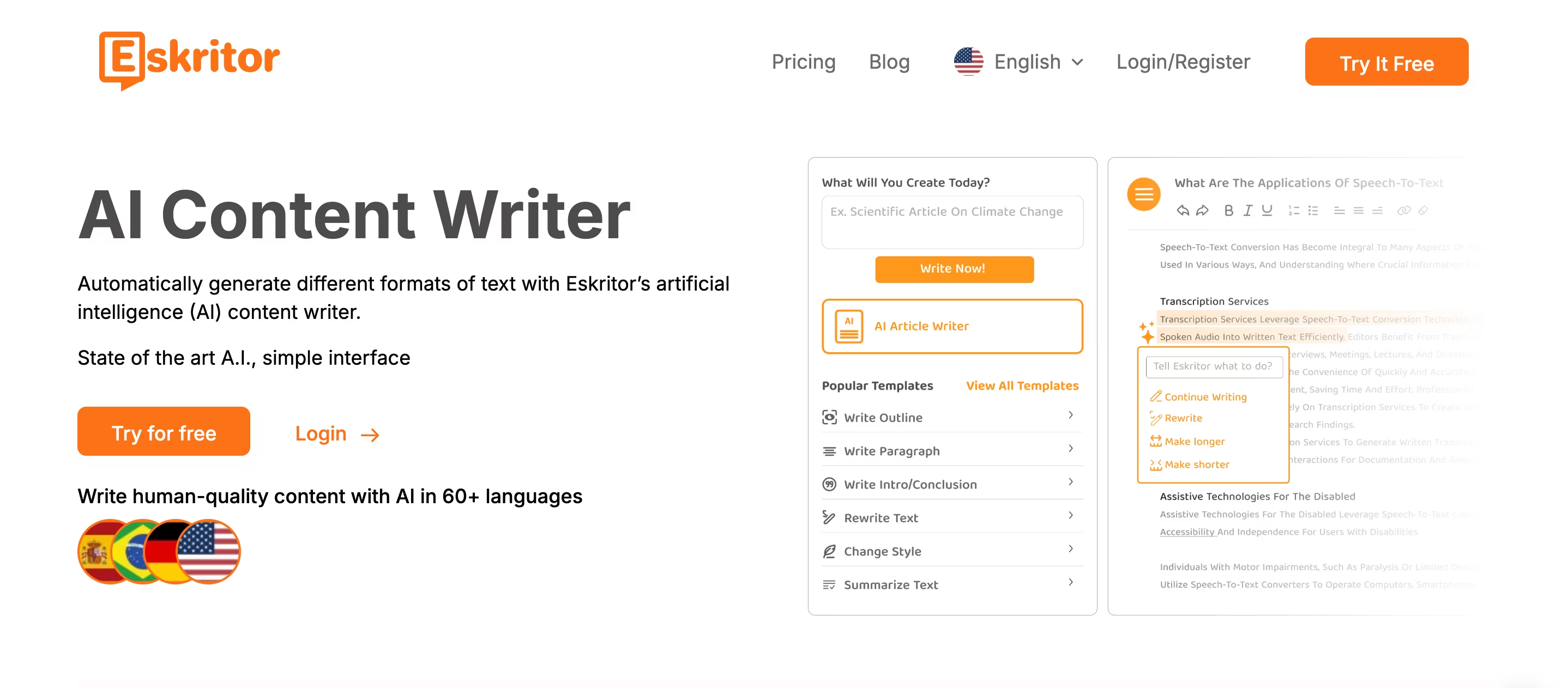
1. Eskritor
Eskritor's AI Writing Software enables users to create professional documents in minutes. Advanced AI integration highly simplifies content creation, optimization, and editing. When users create blog posts and business proposals, professional quality standards are met within seconds, significantly enhancing productivity and writing flow.
Eskritor includes follow-up questions that allow users to deepen their search and further enhance the final result. Other features include adjustable text length, content rephrasing, and readability improvements for clarity and engagement.
Key Features
- Specialized AI Writers: You can create diverse forms of content with Eskritor AI Writers.
- Multilingual: Eskritor supports over 40 languages, including Turkish, Hindi, Hebrew, and more.
- Selective AI Editing: You can Adjust text length, rephrase content, and enhance readability to elevate your writing and deliver content that truly stands out.
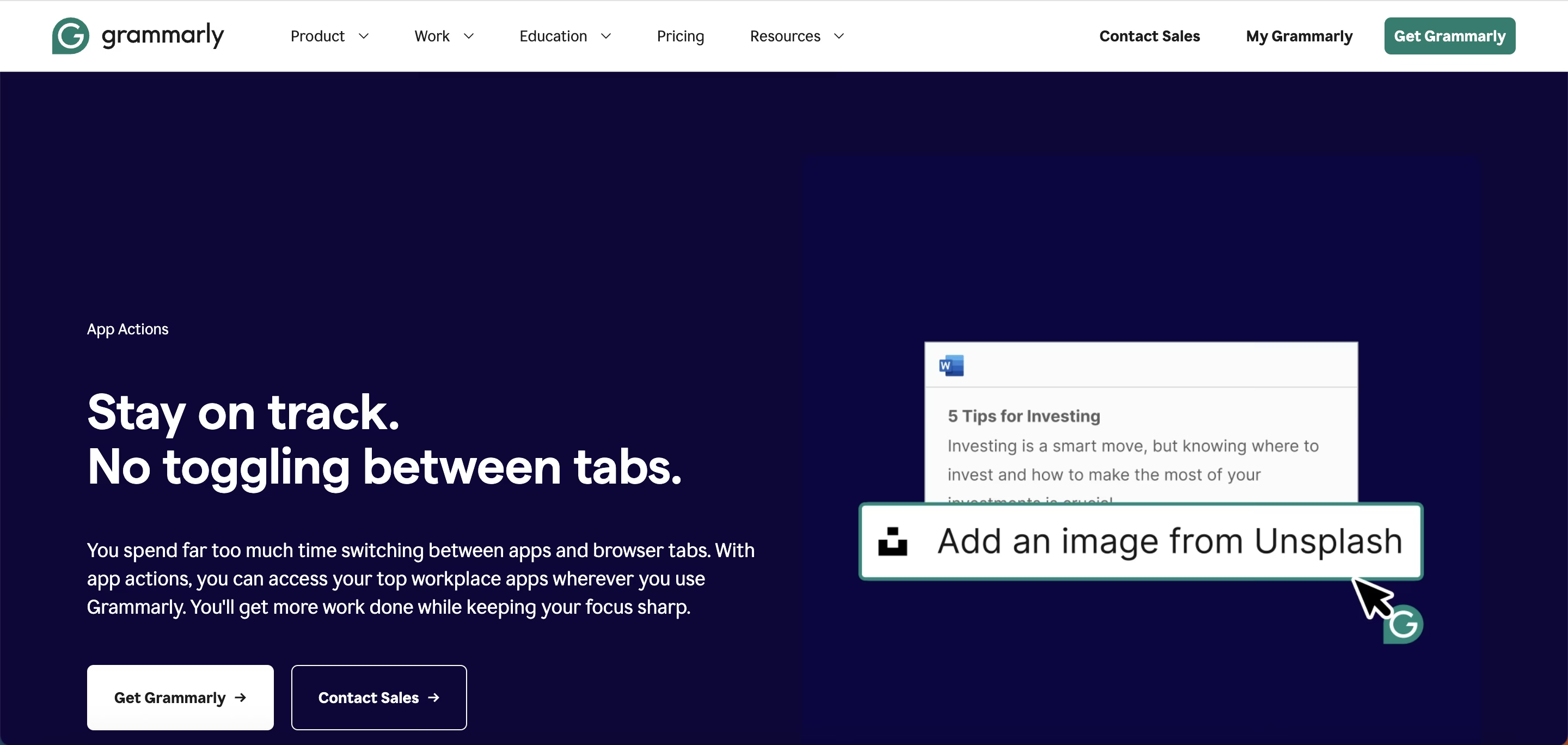
2. Grammarly
The Grammarly “app actions” function allows you to continue your work without modifications. App actions integrate your workflow because they allow Grammarly to have all the essential functions of other apps. Grammarly App Actions makes switching contexts easier and faster. On the downside, the free version only offers basic grammar and spelling checks. Advanced features like style, tone, and clarity improvements require a premium subscription.
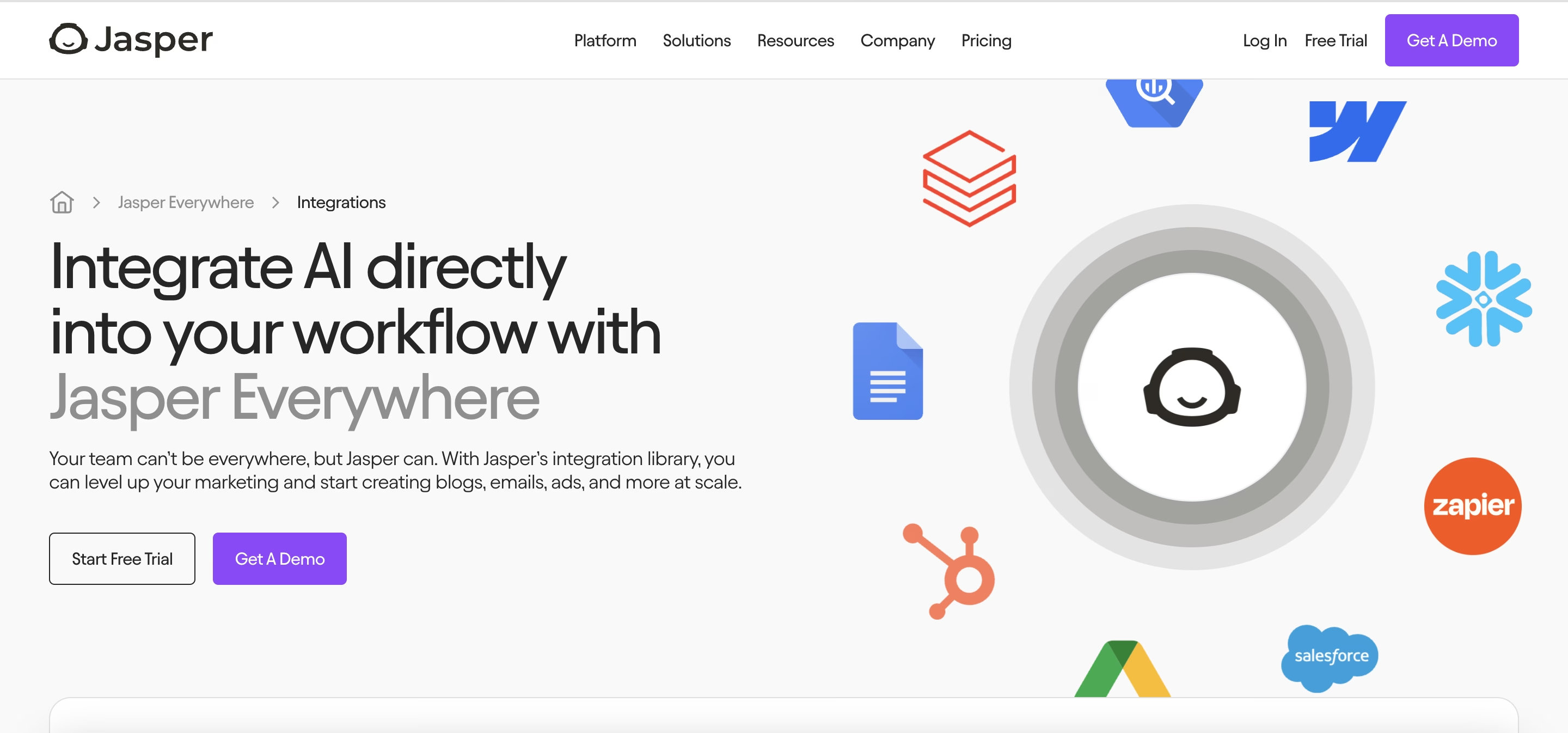
3. Jasper
Using Jasper’s integration library, you can enhance your marketing strategy and start bulk-producing content. For instance, users can quickly generate, edit, translate, and repurpose content with the Jasper Webflow App, which does all the work in one step. However, the premium plans can be costly, making them less accessible for small businesses or individual creators.

4. Ahrefs
Ahrefs is an all-in-one SEO tool suite with automated data collection and analysis. The Site Explorer feature helps unlock top content for competitors, while Keywords Explorer is meant for keyword research. In Ahrefs Authority, users save time and effort by eliminating the need for manual data retrieval. For beginners, Ahrefs can be a steep learning curve. The platform offers advanced SEO tools that require time and experience to understand fully.
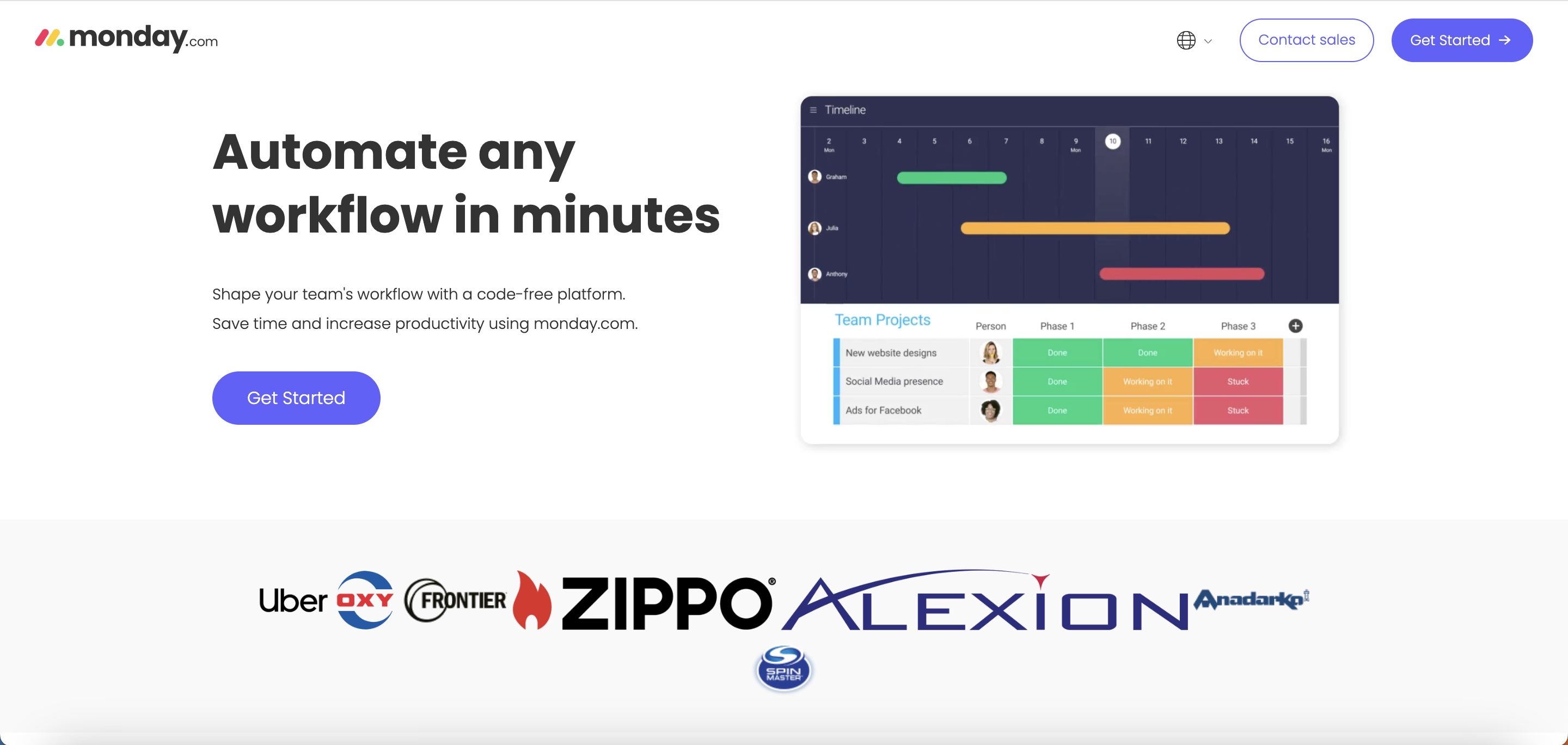
5. Monday.com
Monday.com provides an opportunity to automate workflows in minutes, saving time and increasing productivity without coding. Typeform integration structures and organize submitted content. Twilio will enable clients to automatically receive text notifications when they pick up items from their orders. However, automation and integration plans are included in high-tier plans.
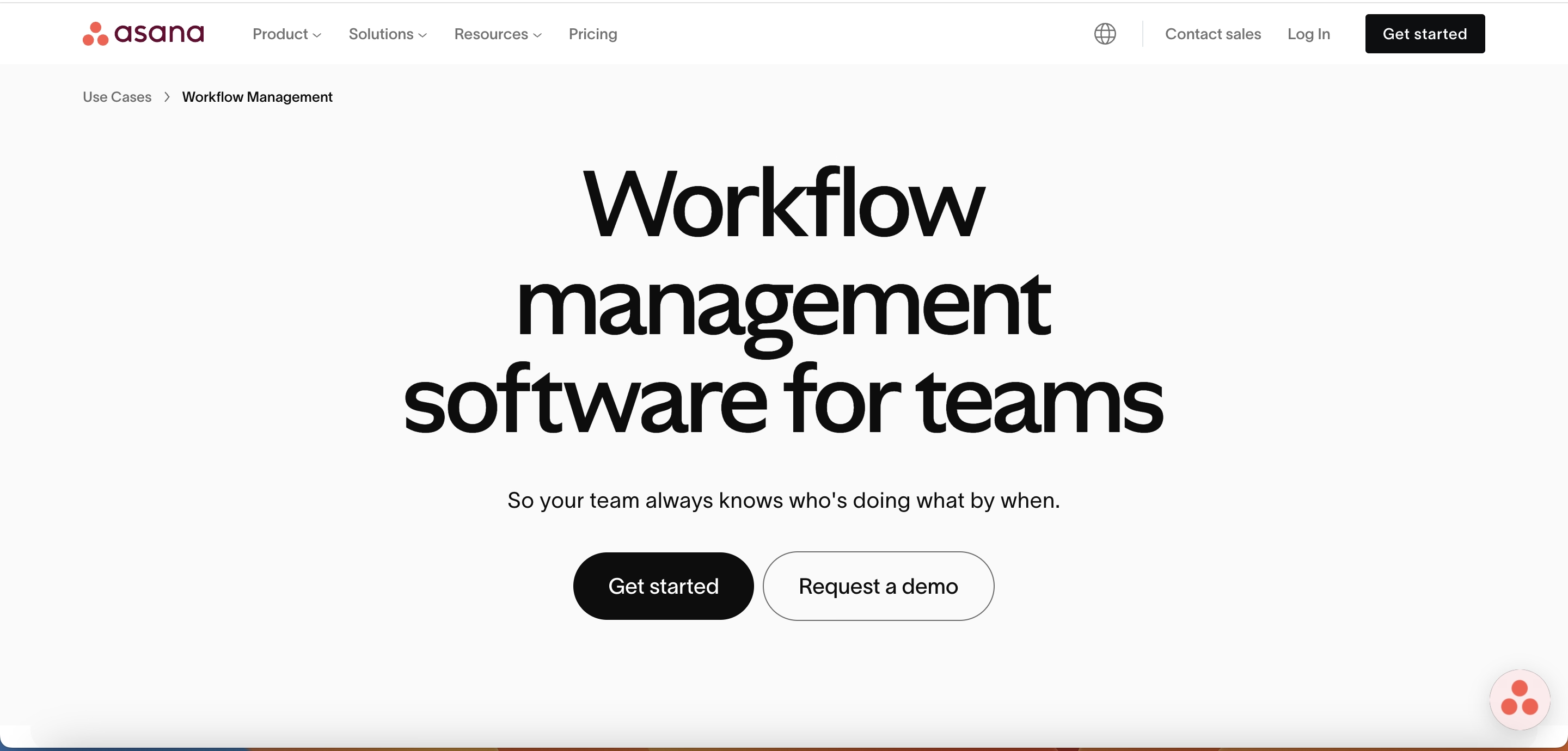
6. Asana
Asana is a centralized workplace for capturing and managing workflows over the level of a single team. It simplifies the organization of marketing campaigns by grouping incoming requests and efficiently assigning tasks. A product's roadmaps are simplified, turning them into a list for prioritization and backlog. Sales teams can set up pipelines through integrations like Salesforce with views. As a disadvantage, the extensive features and customization options may create a steep learning curve.

7. Semrush
With Semrush, users can integrate innumerable other tools that help them stay organized in one place. Semrush integrates with Google Analytics via seven connection points, an Automated Data Connector, and Analytics Narrative Apps. Businesses can now seamlessly schedule and track posts from Smith’s Social Poster. The platform provides extensive data and analytics, which can be overwhelming for users unfamiliar with SEO and digital marketing.
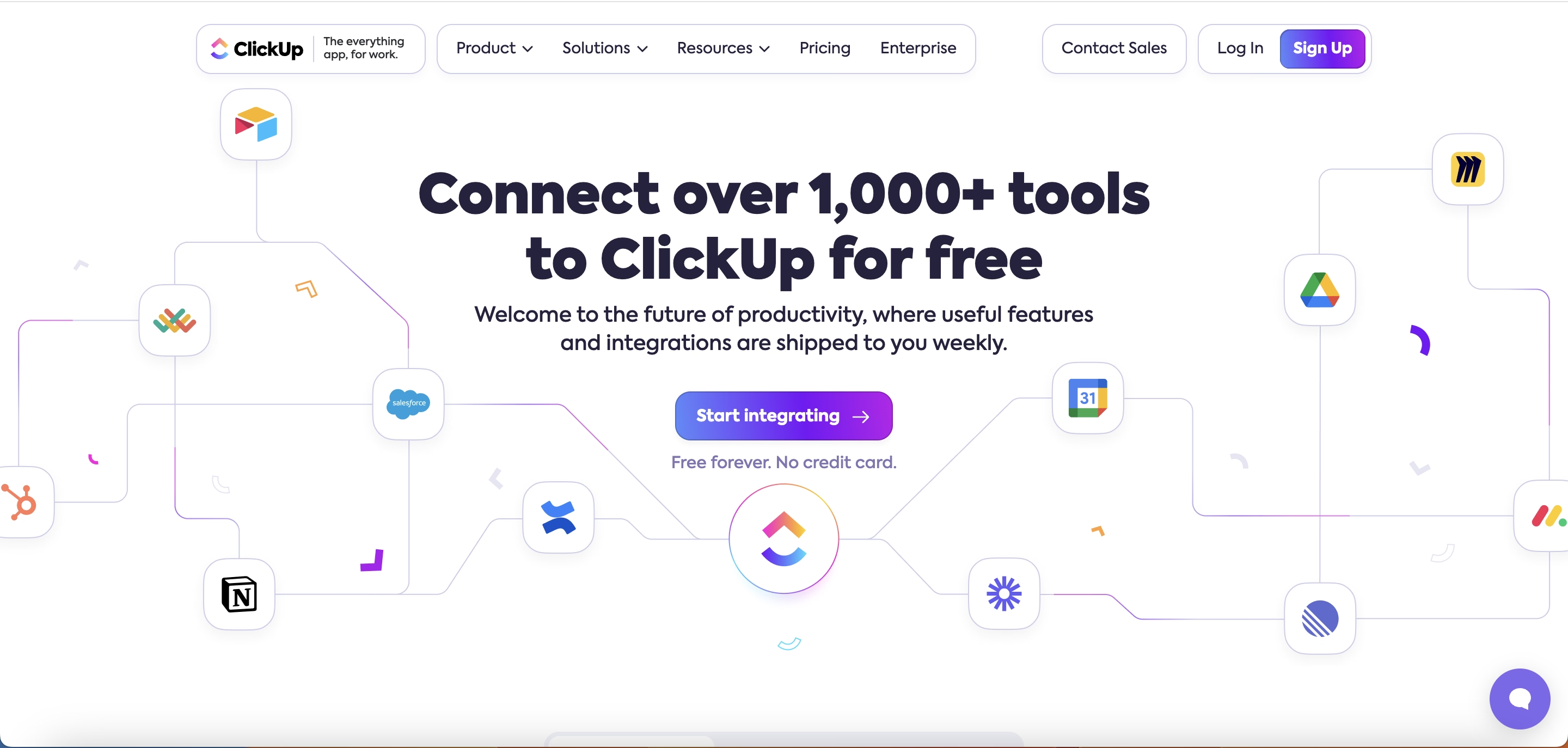
8. ClickUp
ClickUp’s free integration capabilities with over 1,000 tools boost productivity. Users can also construct personalized ClickUp integrations and apps through its public API. The Slack integration allows users to create and manage tasks within ongoing chat conversations. However, ClickUp can sometimes experience slow load times, especially with large projects and complex workflows.
How to Choose the Right Content Workflow Tool
Choosing project management and content workflow systems depends on the needs of the in-house content marketing team and how they prefer to execute their objectives. You can create workflows whether you are a large business or part of an in-house team.
- Assessment Criteria: Identify business needs based on company size, integration ability, and workflow complexity.
- Integration Considerations: Automating workflows improves efficiency, speeds up transactions, and enables seamless updates.
- Budget Factors: Choose a tool based on affordability, learning curve, and available support services.
- Team Size Implications: Based on team size, select tools with cloud access, real-time updates, and collaboration features.
Assessment Criteria
After establishing your workflow automation, the most crucial aspect is determining your requirements. The company size, integration ability, growth potential, and user requirements must be determined. Some businesses require powerful automation tools to execute complex processes. Some people benefit from semi-automated no-code workflows. This reduces the need for processes to be executed by an expert.
Integration Considerations
According to IBM, automating workflows speeds up 80% of transactions within two hours. Application integration can help businesses during system integration or the implementation of new processes. Workflows are also required for automating, deploying, or orchestrating pipelines and services.
Both application integration and workflows can enable efficient updates to be pushed to other external systems. Workflows allow for the separation of sequencing logic for different operations from the business logic integral to a system. They run processes in multiple systems and wait for all the tasks to be completed.
Budget Factors
The third aspect to consider is your budget and resources. How much money is available to spend on a workflow management tool? How much effort and time can you devote to learning and using the tool? How much service and maintenance can you receive from the vendor or provider?
These queries will assist you in estimating the expenditure on a workflow management instrument and its worth. A tool with expensive paid plans would be needed if the budget is constrained. On the other hand, if the budget is relaxed, advanced tools with custom plans and rich features would be required.
Team Size Implications
If the team is large and dispersed, a tool that provides cloud-based access and allows real-time updates and notifications will be required. The tool must provide offline access, file sharing, and comments if the team is small.
Collaboration and communication are also essential parts of workflow management. Tools are also necessary for sharing, and collaborators should be considered. Features such as comments, mentions, and notifications are essential for informing everyone.

Maximizing Your Content Workflow Efficiency
Organizations of all scales and magnitudes are increasingly embracing this practice as part of the latest adoption of workflows. Automating business processes through programming has many advantages. However, these benefits could rapidly deteriorate if the implementation goes wrong.
Best Practices
Here are the best practices you can consider to maximize your content workflow efficiency:
- Identify bottlenecks: Studying your workflow charts is essential for identifying operational gaps that need improvement. This flag processes that are tremendously time-consuming or create congestion. Also, observe your team to see where the work tends to accumulate.
- Visualize workflows: Set up adjustable columns representing various stages of your process. As tasks are completed, drag them into these columns to get a bird' s-eye view of your workflow.
- Define Responsibilities: The content managers have the authority to approve or reject the content provided by the creators. The editors carry out the essential tasks of proofreading and editing the content before publication.
- Evaluate your current processes: Before implementing a new workflow design, it is imperative to understand your current situation. This entails process documentation that eliminates gaps, overlaps, and recovery opportunities. A complete workflow diagram allows you to depict each stage in contained steps with directions.
Implementation Tips
As a beginner, start with a tool that does not offer a steep learning curve. Here are the implementation tips you can consider:
- Establish Clear Goals and KPIs: Establish concrete and quantifiable objectives related to your content. Monitor pertinent parameters such as the time required for content creation, how often new content gets published, and how the audience interacts with the content to determine success.
- Create Content Templates: Design uniform templates for various content formats. This makes the creation process more efficient and minimizes redundancy.
- Use a Content Calendar: Prepare an editorial calendar to help guide and keep the team focused. You can manage the content strategy with a consolidated view of all marketing activities and content assets.
Common Pitfalls to Avoid
One of the most critical errors when developing a content strategy framework is failing to establish significant objectives. Without goals, you will not comprehend what you are trying to achieve, what purpose the content serves, or how to assess success. Without a content audit or inventory, you will not know what content you have, how it performs, whether it meets the goals set, or whether it is helpful to the intended audience.
Conclusion
A content workflow system can enhance content creation efficiency in any domain. Eskritor revolutionizes digital content workflow automation. The platform offers AI-powered features that make writing, editing, and even optimization simple and intuitive. Eskritor ensures that businesses and individuals create high-quality content. The platform’s intuitive nature allows companies to restructure and manage content workflow processes more effectively. Using Eskritor, teams can achieve greater productivity and high content quality across different formats and channels.
Frequently Asked Questions
A workflow checklist is a step-by-step guide that ensures tasks are completed in a structured and efficient manner within a process.
The essential components of a workflow include tasks, roles, sequential steps, automation rules, and integration with other systems.
Optimize content SEO by using relevant keywords, creating high-quality content, improving page speed, adding meta tags, and building backlinks.
CMS is used by businesses, marketers, bloggers, and developers to create, manage, and publish digital content efficiently.





 Dubai, UAE
Dubai, UAE